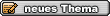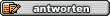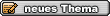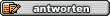neues ZoomPlayer update! neues ZoomPlayer update! |
ajf
DVDtoOgm & DVDtoMkv-Team
    
Dabei seit: 17.03.2002
Beiträge: 4.211
Herkunft: Erding
Themenstarter 
 |
|
ZoomPlayer 4.02 RC3:
| Zitat: |
* New skin constants <LTimeRemain>, <LTime> and <LDuration>.
* More functions added to the TCP/IP interface.
* New Setting that allows you disable Overlay on the VMR7 renderer
(Advanced Options / Filter Control / Settings).
+ Zoom Player no longer reserves any keys, you can now assign any
function to any key for complete keyboard automation.
+ Per the change above, The Space key has been set as a standard
function (fnSpace). The navigation keys have been split to a new
set of navigation class (see default.key for more information).
- Fix for a crash when playing Matroska files with a stream description
over 127 characters long.
- File sorting in the File Navigator would glitch on certain conditions.
- Fixed a 1-pixel cosmetical glitch in the playlist editor. |
ajf
|
|
 11.08.2004 15:46
11.08.2004 15:46 |




|
|
filewalker
König
    

Dabei seit: 16.03.2002
Beiträge: 859
 |
|
Yo, Danke für die Info... 
__________________
Beziehungen sind wie Songs: Manche vergisst du nie - egal ob gut oder schlecht! 
|
|
 11.08.2004 16:33
11.08.2004 16:33 |



|
|
filewalker
König
    

Dabei seit: 16.03.2002
Beiträge: 859
 |
|
Zoom Player v4.02 final ist draussen
| Zitat: |
- The Girder show/hide Control Bar export should be working again.
- Zoom Player should now catch file-corruption error when opening
the zplayer.playcache file. |
__________________
Beziehungen sind wie Songs: Manche vergisst du nie - egal ob gut oder schlecht! 
|
|
 17.08.2004 08:30
17.08.2004 08:30 |



|
|
Selur
spamming old Newbie
     
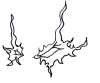
Dabei seit: 13.03.2002
Beiträge: 10.933
 |
|
Danke für die Info 
Cu Selur
__________________
Hybrid
|
|
 17.08.2004 09:51
17.08.2004 09:51 |


|
|
filewalker
König
    

Dabei seit: 16.03.2002
Beiträge: 859
 |
|
| Zitat: |
| Hatte eben testweise die 4.02 drauf. Leider wurde die AR nicht automatisch richtig erkannt. |
Hast du eh unter right click/AspectRatio "Derived" eingestellt gehabt, oder?
__________________
Beziehungen sind wie Songs: Manche vergisst du nie - egal ob gut oder schlecht! 
|
|
 17.08.2004 15:48
17.08.2004 15:48 |



|
|
EthanoliX
Kaiser


Dabei seit: 11.04.2002
Beiträge: 1.310
Herkunft: Mainz
 |
|
"Derived" und alles andere auch, hat nix genutzt.
__________________
"Der größte Trick, den der Teufel je gebracht hat, war die Menschheit glauben zu lassen, es gäbe ihn gar nicht."
Roger "Verbal" Kint, Die üblichen Verdächtigen
|
|
 17.08.2004 16:32
17.08.2004 16:32 |



|
|
EthanoliX
Kaiser


Dabei seit: 11.04.2002
Beiträge: 1.310
Herkunft: Mainz
 |
|
Danke für die Info.
__________________
"Der größte Trick, den der Teufel je gebracht hat, war die Menschheit glauben zu lassen, es gäbe ihn gar nicht."
Roger "Verbal" Kint, Die üblichen Verdächtigen
|
|
 30.08.2004 11:57
30.08.2004 11:57 |



|
|
filewalker
König
    

Dabei seit: 16.03.2002
Beiträge: 859
 |
|
Zoom Player v4.10 pre beta 1, limited release
Blight:
I'm leaving for one week, and before I do that, I wanted something released for you to test.
This is not yet beta 1, if you are a mirror site, please don't mirror it till beta 1 is released in the next 2 weeks.
As this is not even a beta release, An installer is not included...
Change List from v4.03:
| code: |
1:
2:
3:
4:
5:
6:
7:
8:
9:
10:
11:
12:
13:
14:
15:
16:
17:
18:
19:
20:
21:
22:
23:
24:
25:
26:
27:
28:
29:
30:
31:
32:
33:
34:
35:
36:
37:
38:
39:
40:
41:
42:
43:
44:
45:
46:
47:
48:
49:
50:
51:
52:
53:
54:
55:
56:
57:
58:
|
* Zoom Player now includes an integrated key editor allowing you to
assign Zoom Player functions to any key or compatible Multimedia
device (such as Multimedia keyboards and 4-Button Mice).
You can edit the keys separately for either DVD or Media modes through
the Advanced Options Key dialog by pressing the "Edit" button next to
the custom key file selection.
Pressing Edit with no key file specified will allow you to select a
new file in which to save the updated key map.
* New Station Navigator allowing you to navigator through Radio Stations.
* New Setting (Advanced Options / Settings / Interface) allowing you
to have a hint box pop when the mouse cursor is over the timeline
indicating where the seek would go when clicked (enabled by default).
* New "/DVDBM" Command Line Parameter allowing you to specify a DVD
bookmark file from command line. For example:
"/dvdbm:c:\zplayer\DVD-Bookmarks\DVDVOLUME.2E662BB6D20F0ECF\start.chp"
* New Customized Media Profiles for the new OpenSource DScaler decoders
(MPEG/AC3/DTS Audio and MPEG-2 Video).
* Radio Stations are now based on user defined names instead of just
the URL. You can also rename stations now.
* New Button on the "Advanced Options / Association" page allowing you
to set the Zoom Player icon to all associated file extensions.
* Support for the FFDShow RAW Video Processor Sub-Filter as a DVD
Post-Processing filter. This filter comes with newer (as of the
last few months) of FFDShow and doesn't require you to enable RAW
mode in the filter dialog itself.
* New Customized DVD Profile for the GPL DVD/MPEG decoder:
[URL]http://sourceforge.net/projects/gplmpgdec/[/URL]
* New Dummy Function (doesn't do anything, can be useful for skinning).
* New Keyboard Macro (Ctrl+"U") and Function (fnSceneCutToggle) allowing
you to enable/disable the Scene Cut feature.
+ Enhancements to Communication interface.
+ When entering hours/minutes/seconds on the GoTo dialog, entering two
digits will now go to the next cell automatically.
+ The Internal Format database has been updated with newly released
decoders (such as the DScaler filters and the improved MP3 decoder).
- DVD NumPad commands should now work outside of menus.
- Could not create new Customized Media profiles.
- Using the Mouse Wheel to move the window/video was broken.
|
|
WMV Pro:
http://www.inmatrix.com/download/zoomplayer403pb1wmvpro.zip
http://inmatrix.osnn.net/zoomplayer403pb1wmvpro.zip
Pro:
http://www.inmatrix.com/download/zoomplayer403pb1pro.zip
http://inmatrix.osnn.net/zoomplayer403pb1pro.zip
Standard:
http://www.inmatrix.com/download/zoomplayer403pb1std.zip
http://inmatrix.osnn.net/zoomplayer403pb1std.zip
Here is the updated comm interface:
| code: |
1:
2:
3:
4:
5:
6:
7:
8:
9:
10:
11:
12:
13:
14:
15:
16:
17:
18:
19:
20:
21:
22:
23:
24:
25:
26:
27:
28:
29:
30:
31:
32:
33:
34:
35:
36:
37:
38:
39:
40:
41:
42:
43:
44:
45:
46:
47:
48:
49:
50:
51:
52:
53:
54:
55:
56:
57:
58:
59:
60:
61:
62:
63:
64:
65:
66:
67:
68:
69:
70:
71:
72:
73:
74:
75:
76:
77:
78:
79:
80:
81:
82:
83:
84:
85:
86:
87:
88:
89:
90:
91:
92:
93:
94:
95:
96:
97:
98:
99:
100:
101:
102:
103:
104:
105:
106:
107:
108:
109:
110:
111:
112:
113:
114:
115:
116:
117:
118:
|
When the SendMessage interface is used, the message number is returned
on the "WParam" value and the message content is returned on the "LParam"
value. If the LParam contain a string, it is stored as an ATOM String.
When the TCP interface is used, the message number is always returned/sent
as a 4-digit code. The message content is seperated by a space character
following the message number. All content is string based and UTF-8
encoded to preserve country specific text codes.
When sending Zoom Player TCP commands, make sure to terminate each
command with CRLF (Ascii #13#10)..
The default TCP/IP port is 4769, but a user can change it under
Advanced Options / Values / Interface.
External Messages (ZP -> Program, TCP/IP or SendMessage):
[WParam] | [LParam]
-----------------------------+----------------------------------------------
0000 - Application Name | String describing the Application
0001 - Application Version | String with the version text
1000 - State Change | 0 - Closed
1 - Stopped (doesn't apply to DVD,
DVD Stop = Closed)
2 - Paused
3 - Playing
1100 - TimeLine update | String containing timeline data
1110 - Current Duration | Current Duration in Seconds
1120 - Current Position | Current Position in Seconds
1200 - OSD Message | String containing the OSD message
1201 - OSD Message Off | No value, message just tells that the OSD
has disappeared
1300 - Current Play Mode | 0 - DVD Mode
1 - Media Mode
2 - Audio Mode
1400 - DVD Title Change | Current Title
1410 - DVD Domain Change | See EC_DVD_DOMAIN_CHANGE in DirectX SDK
1420 - DVD Menu Mode | 0 - Not in a Menu
| 1 - In a Menu
1450 - DVD Unique String | Returns a unique DVD indentifer
1500 - DVD Chapter Change | Current Chapter
1600 - DVD Audio Change | String containing the audio format
1700 - DVD Sub Change | String containing langauge
1800 - Currently Loaded File | String containing file name
1810 - Current Play List | String containing the Zoom Player Play List
structure. Each entry is separated by the
">" character. Each entry is sub-divided
into additional information:
|N .. |n - Name
|E .. |e - Extension
|D .. |d - Date
|S .. |s - Size
|P .. |p - Path
|R .. |r - Duration
|F .. |f - Forced Duration
It is possible addtional tags will be used
in future version, so code safely.
1900 - File PlayList Pos | String containing file
position in play list
2000 - Video Resolution | String containing the
video resolution (if there is one)
2100 - Video Frame Rate | String containing the
video frame rate (if there is one)
2200 - AR Change | String containing the AR String
(same as OSD message)
2210 - DVD AR Mode Change | 0 - Unknown
1 - Fullscreen
2 - Letterbox
3 - Anamorphic
2300 - Current Audio Volume | Returns the current Audio Volume
3000 - ZP Error Message | String of error messsage
Note that there can be multiple errors
appearing in sequence, only the last
error may be visible by the user.
External Messages (Program -> ZP, TCP/IP only)
Messages that contain parameters should be space seperated,
for example: "5100 fnPlay"
and a comma used to seperate multiple parameters,
for example: "5110 exSetAR,1".
0000 - Get Application Name | Returns 0000 message
0001 - Get Version | Returns 0001 message
1000 - Get Play State | Returns 1000 message
1110 - Get Current Duration | Returns 1110 message
1120 - Get Current Position | Returns 1120 message
1200 - Show a PopUp OSD Text | Parameter is a UTF8 encoded text to be
shown as a PopUp OSD
1201 - Temp Disable PopUp OSD| Temporarily Disables the PopUp OSD
1202 - Re-Enable PopUp OSD | Re-Enables the PopUp OSD
1300 - Get Play Mode | Returns 1300 message
1400 - Request DVD Title : Returns 1400 message
1420 - Request DVD Menu Mode | Returns 1420 message
1500 - Request DVD Chapter | Returns 1500 message
1600 - Request DVD Audio | Returns 1600 message
1700 - Request DVD Subtitle | Returns 1700 message
1800 - Request File Name | Returns 1800 message
1810 - Request Play List | Returns 1810 message
1900 - Get Play List Index | Returns 1900 message
1910 - Set Play List Index | Value from 0 to Number items in
the play list-1 (plays the file in index).
1920 - Clear Play List | Clears the Current Play List
(will close any playing file)
1930 - Add Play List File | Add a file to the Play List
2200 - Request AR Mode | Request the current ZP AR Mode
2210 - Request DVD AR Mode | Request the DVD AR Mode (see outgoing #2210)
2300 - Request Audio Volume | Request the Audio Volume Level
3000 - Dismiss ZP Error | Close the ZP Error message (if visible).
5000 - Set Current Position | Sets the Current Play Position (in seconds)
5100 - Call ZP Function | Calls a Zoom Player function
by name (see brownish.skn for list)
5110 - Call ZP ExFunction | Calls a Zoom Player extended function
by name (see default.key for list)
5120 - Call ZP ScanCode | Pass a keyboard scancode number to the
Zoom Player Interperter (such as VK_DOWN),
this can be used to access the Navigator
interfaces, pass the scancode as a parameter. |
|
__________________
Beziehungen sind wie Songs: Manche vergisst du nie - egal ob gut oder schlecht! 
Dieser Beitrag wurde 1 mal editiert, zum letzten Mal von filewalker: 29.09.2004 19:07.
|
|
 29.09.2004 19:06
29.09.2004 19:06 |



|
|
EthanoliX
Kaiser


Dabei seit: 11.04.2002
Beiträge: 1.310
Herkunft: Mainz
 |
|
 für die Info!
für die Info!
__________________
"Der größte Trick, den der Teufel je gebracht hat, war die Menschheit glauben zu lassen, es gäbe ihn gar nicht."
Roger "Verbal" Kint, Die üblichen Verdächtigen
|
|
 30.09.2004 12:26
30.09.2004 12:26 |



|
|
filewalker
König
    

Dabei seit: 16.03.2002
Beiträge: 859
 |
|
Blight:
My time is more limited these days, and I've seen some people rise up and take some of the slack for me, thanks guys.
I hope I cought up with most of the important things, if your question wasn't answered, let me know...
Changes from v4.03 final:
| code: |
1:
2:
3:
4:
5:
6:
7:
8:
9:
10:
11:
12:
13:
14:
15:
16:
17:
18:
19:
20:
21:
22:
23:
24:
25:
26:
27:
28:
29:
30:
31:
32:
33:
34:
35:
36:
37:
38:
39:
40:
41:
42:
43:
44:
45:
46:
47:
48:
49:
50:
51:
52:
53:
54:
55:
56:
57:
58:
59:
60:
61:
62:
63:
64:
65:
66:
67:
68:
69:
70:
71:
72:
73:
74:
75:
76:
77:
78:
79:
80:
81:
82:
83:
84:
85:
86:
87:
88:
89:
90:
91:
92:
93:
94:
95:
96:
97:
98:
99:
100:
101:
102:
103:
104:
105:
106:
107:
|
* Zoom Player now includes an integrated key editor allowing you to
assign Zoom Player functions to any key or compatible Multimedia
device (such as Multimedia keyboards and 4-Button Mice).
You can edit the keys separately for either DVD or Media modes through
the Advanced Options Key dialog by pressing the "Edit" button next to
the custom key file selection.
Pressing Edit with no key file specified will allow you to select a
new file in which to save the updated key map.
* New Station Navigator allowing you to navigator through Radio Stations.
* New Setting (Advanced Options / Settings / Interface) allowing you
to have a hint box pop when the mouse cursor is over the timeline
indicating where the seek would go when clicked (enabled by default).
* New Setting (Advanced Options / Settings / Interface) allowing
automatic switching to Audio Mode when a media file containing no
video stream is loaded.
* New Setting (Advanced Options / Settings / Interface) allowing
automatic switching to Media Mode when a media file containing a
video stream is loaded (and you are currently in Audio Mode).
* New Setting (Advanced Options / Filter Control / Settings) allowing
you to enable YUV Mixing mode on the VMR Video Renderers (VMR7/VMR9).
This mode may reduce CPU use on some systems.
* New Value (Advanced Options / Values / Interface) allowing you
to specify the distance (in pixels) the mouse cursor needs to move
to be shown once it was automatically hidden.
* New Value (Advanced Options / Values / Interface) allowing you to
specify a delay after closing a media file. This can be useful with
some filters that may not close themselves properly if not given
such a delay.
* New OSD Value (Options / OSD / Actions) allowing you to have a
hint box pop when the mouse cursor is over the timeline indicating
where the seek would go when clicked (enabled by default).
* New "/DVDBM" Command Line Parameter allowing you to specify a DVD
bookmark file from command line. For example:
"/dvdbm:c:\zplayer\DVD-Bookmarks\DVDVOLUME.2E662BB6D20F0ECF\start.chp"
* New Customized Media Profiles for the new OpenSource DScaler decoders
(MPEG/AC3/DTS Audio and MPEG-2 Video).
* Radio Stations are now based on user defined names instead of just
the URL. You can also rename stations now.
* New Button on the "Advanced Options / Association" page allowing you
to set the Zoom Player icon to all associated file extensions.
* New Button on the "Advanced Options / Association" page allowing you
to select all Audio Extensions.
* New Button on the "Advanced Options / Association" page allowing you
to select all Video Extensions.
* Zoom Player should now appear on the "Open With" windows dialog on
all supported formats, even if they are not specifically associated
with Zoom Player.
* Support for the NVIDIA DVD Navigator. Not really sure it works
well as a DVD Navigator, but feel free to give it a shot.
* Support for the FFDShow RAW Video Processor Sub-Filter as a DVD
Post-Processing filter. This filter comes with newer (as of the
last few months) of FFDShow and doesn't require you to enable RAW
mode in the filter dialog itself.
* New Customized DVD Profile for the GPL DVD/MPEG decoder:
[URL]http://sourceforge.net/projects/gplmpgdec/[/URL]
* New Customized Media Profile for DV Video.
* New Dummy Function (doesn't do anything, can be useful for skinning).
* New Keyboard Macro (Ctrl+"U") and Function (fnSceneCutToggle) allowing
you to enable/disable the Scene Cut feature.
+ Enhancements to Communication interface.
+ When entering hours/minutes/seconds on the GoTo dialog, entering two
digits will now go to the next cell automatically.
+ The Internal Format database has been updated with newly released
decoders (such as the DScaler filters and the improved MP3 decoder).
+ Zoom Player will now automatically associate the ZPL (Zoom Player
Play List) extension upon first run.
- Under some conditions the File Navigator would not remember the
last path.
- DVD NumPad commands should now work outside of menus.
- Could not create new Customized Media profiles.
- Using the Mouse Wheel to move the window/video was broken.
- When extracting Archive files, Zoom Player will now let you know
when it's unable to extract the file.
|
|
Here is the specification to the latest comm interface:
| code: |
1:
2:
3:
4:
5:
6:
7:
8:
9:
10:
11:
12:
13:
14:
15:
16:
17:
18:
19:
20:
21:
22:
23:
24:
25:
26:
27:
28:
29:
30:
31:
32:
33:
34:
35:
36:
37:
38:
39:
40:
41:
42:
43:
44:
45:
46:
47:
48:
49:
50:
51:
52:
53:
54:
55:
56:
57:
58:
59:
60:
61:
62:
63:
64:
65:
66:
67:
68:
69:
70:
71:
72:
73:
74:
75:
76:
77:
78:
79:
80:
81:
82:
83:
84:
85:
86:
87:
88:
89:
90:
91:
92:
93:
94:
95:
96:
97:
98:
99:
100:
101:
102:
103:
104:
105:
106:
107:
108:
109:
110:
111:
112:
113:
114:
115:
116:
117:
118:
119:
120:
121:
122:
123:
124:
125:
126:
127:
128:
129:
130:
131:
132:
133:
|
When the SendMessage interface is used, the message number is returned
on the "WParam" value and the message content is returned on the "LParam"
value. If the LParam contain a string, it is stored as an ATOM String.
When the TCP interface is used, the message number is always returned/sent
as a 4-digit code. The message content is seperated by a space character
following the message number. All content is string based and UTF-8
encoded to preserve country specific text codes.
When sending Zoom Player TCP commands, make sure to terminate each
command with CRLF (Ascii #13#10)..
The default TCP/IP port is 4769, but a user can change it under
Advanced Options / Values / Interface.
External Messages (ZP -> Program, TCP/IP or SendMessage):
[WParam] | [LParam]
-----------------------------+----------------------------------------------
0000 - Application Name | String describing the Application
0001 - Application Version | String with the version text
1000 - State Change | 0 - Closed
1 - Stopped (doesn't apply to DVD,
DVD Stop = Closed)
2 - Paused
3 - Playing
1100 - TimeLine update | String containing timeline data
1110 - Current Duration | Current Duration in Seconds
1120 - Current Position | Current Position in Seconds
1200 - OSD Message | String containing the OSD message
1201 - OSD Message Off | No value, message just tells that the OSD
has disappeared
1300 - Current Play Mode | 0 - DVD Mode
1 - Media Mode
2 - Audio Mode
1400 - DVD Title Change | Current Title
1410 - DVD Domain Change | See EC_DVD_DOMAIN_CHANGE in DirectX SDK
1420 - DVD Menu Mode | 0 - Not in a Menu
| 1 - In a Menu
1450 - DVD Unique String | Returns a unique DVD indentifer
1500 - DVD Chapter Change | Current Chapter
1600 - DVD Audio Change | String containing the audio format
1700 - DVD Sub Change | String containing langauge
1800 - Currently Loaded File | String containing file name
1810 - Current Play List | String containing the Zoom Player Play List
structure. Each entry is separated by the
">" character. Each entry is sub-divided
into additional information:
|N .. |n - Name
|E .. |e - Extension
|D .. |d - Date
|S .. |s - Size
|P .. |p - Path
|R .. |r - Duration
|F .. |f - Forced Duration
It is possible addtional tags will be used
in future version, so code safely.
1900 - File PlayList Pos | String containing file
position in play list
2000 - Video Resolution | String containing the
video resolution (if there is one)
2100 - Video Frame Rate | String containing the
video frame rate (if there is one)
2200 - AR Change | String containing the AR String
(same as OSD message)
2210 - DVD AR Mode Change | 0 - Unknown
1 - Fullscreen
2 - Letterbox
3 - Anamorphic
2300 - Current Audio Volume | Returns the current Audio Volume
3000 - ZP Error Message | String of error messsage
Note that there can be multiple errors
appearing in sequence, only the last
error may be visible by the user.
3100 - Nav Dialog Opened | A Navigator Dialog has opened
0 - Blanking Navigator
1 - Chapter Navigator
2 - Context Navigator
3 - File Navigator
4 - GoTo Navigator
5 - Media Library Navigator
6 - MouseWheel Navigator
7 - Color Control Navigator
8 - Play List Navigator
9 - Resize Navigator
10 - Station Navigator
11 - Web URL Navigator
3110 - Nav Dialog Closed | A Navigator Dialog has closed
(Values are the same as #3100)
External Messages (Program -> ZP, TCP/IP only)
Messages that contain parameters should be space seperated,
for example: "5100 fnPlay"
and a comma used to seperate multiple parameters,
for example: "5110 exSetAR,1".
0000 - Get Application Name | Returns 0000 message
0001 - Get Version | Returns 0001 message
1000 - Get Play State | Returns 1000 message
1110 - Get Current Duration | Returns 1110 message
1120 - Get Current Position | Returns 1120 message
1200 - Show a PopUp OSD Text | Parameter is a UTF8 encoded text to be
shown as a PopUp OSD
1201 - Temp Disable PopUp OSD| Temporarily Disables the PopUp OSD
1202 - Re-Enable PopUp OSD | Re-Enables the PopUp OSD
1300 - Get Play Mode | Returns 1300 message
1400 - Request DVD Title : Returns 1400 message
1420 - Request DVD Menu Mode | Returns 1420 message
1500 - Request DVD Chapter | Returns 1500 message
1600 - Request DVD Audio | Returns 1600 message
1700 - Request DVD Subtitle | Returns 1700 message
1800 - Request File Name | Returns 1800 message
1810 - Request Play List | Returns 1810 message
1900 - Get Play List Index | Returns 1900 message
1910 - Set Play List Index | Value from 0 to Number items in
the play list-1 (plays the file in index).
1920 - Clear Play List | Clears the Current Play List
(will close any playing file)
1930 - Add Play List File | Add a file to the Play List
2200 - Request AR Mode | Request the current ZP AR Mode
2210 - Request DVD AR Mode | Request the DVD AR Mode (see outgoing #2210)
2300 - Request Audio Volume | Request the Audio Volume Level
3000 - Dismiss ZP Error | Close the ZP Error message (if visible).
5000 - Set Current Position | Sets the Current Play Position (in seconds)
5100 - Call ZP Function | Calls a Zoom Player function
by name (see brownish.skn for list)
5110 - Call ZP ExFunction | Calls a Zoom Player extended function
by name (see default.key for list)
5120 - Call ZP ScanCode | Pass a keyboard scancode number to the
Zoom Player Interperter (such as VK_DOWN),
this can be used to access the Navigator
interfaces, pass the scancode as a parameter.
|
|
Download v4.10 beta 1 here.
__________________
Beziehungen sind wie Songs: Manche vergisst du nie - egal ob gut oder schlecht! 
|
|
 22.10.2004 17:24
22.10.2004 17:24 |



|
|
Selur
spamming old Newbie
     
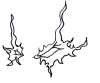
Dabei seit: 13.03.2002
Beiträge: 10.933
 |
|
ist im Changelog auch ein Unterschied zur Version davor?
Cu Selur
__________________
Hybrid
|
|
 23.10.2004 09:04
23.10.2004 09:04 |


|
|
filewalker
König
    

Dabei seit: 16.03.2002
Beiträge: 859
 |
|
die Version davor war eine pre beta, d.h. dass die neue beta version die features und bugfixes von der vorigen und noch ganz neue features hat (audio mode Einstellungen, hint box optionen über der timeline(font-Änderung), assozationen von "nur" audio formaten oder "nur" video formaten, YUV Mixing mode für die VMR 7/9 video Renderer, neue filter profiles für die pro version...
Cu
__________________
Beziehungen sind wie Songs: Manche vergisst du nie - egal ob gut oder schlecht! 
|
|
 23.10.2004 14:15
23.10.2004 14:15 |



|
|
filewalker
König
    

Dabei seit: 16.03.2002
Beiträge: 859
 |
|
wer die Skin vom Media Player 6.4 oder vom MPC mag, dem gefällt sicherlich diese gerade entdeckte Skin für den Zoomplayer:
Media Player 6.4 Clone For Zoom Player Skins:
Download:
http://www.skinbase.org/section.php?sections=zoomplayer

Cu
__________________
Beziehungen sind wie Songs: Manche vergisst du nie - egal ob gut oder schlecht! 
|
|
 31.10.2004 11:37
31.10.2004 11:37 |



|
|
Dreamer 2002
DVDtoOgm&DVDtoMkv-Team
    

Dabei seit: 02.05.2002
Beiträge: 3.936
Herkunft: BW
 |
|
Ich mag den Zoom Player nicht, der ist etwas zu komplex aufgebaut finde ich, hat einfach viel zu viele funktionen die man nicht direkt braucht, und die einfach im options menü zu komplex aufgelistet sind. Ich bevorzuge lieber den MPC, wobei ich sagen muss das es schon lange her ist das dort ein update rauskam!
Dreamer 2002
|
|
 31.10.2004 12:43
31.10.2004 12:43 |



|
|
JeNsL
*board besetzer*
     

Dabei seit: 13.03.2002
Beiträge: 3.035
Herkunft: Bonn
 |
|
ich auch nedd !  winamp > all
winamp > all 
__________________
#8] 
|
|
 31.10.2004 13:23
31.10.2004 13:23 |




|
|
filewalker
König
    

Dabei seit: 16.03.2002
Beiträge: 859
 |
|
...ist ja ein ZP update thread...da kann man ja neuheiten rund um den ZP posten.
wenn ihr einen anderen Player bevorzugt, dann seid hier im falschen thread  (und selber schuld.
(und selber schuld.  ) ...raus hier!
) ...raus hier! 
Ich wollte nur denjenigen, denen die MP Skin gefällt, diese hier zeigen.
Ich will ja niemanden überzeugen...stimmt schon, dass die Options sehr komplex und ausführlich sind, aber wenn man im ZP Forum sieht, welche features die HTPC Leute alles wollen, dann sieht man in den ganzen features einen grossen Sinn dahinter.
Für Leute, die es lieber bei den Optionen einfach haben wollen, für die gibt's bei den Optionen den "Basic Mode", wo nur die wichtigsten Optionen sichtbarsind...wenn man mehr braucht, dann schaltet man auf den "Advanced Mode" um. 
Cu
__________________
Beziehungen sind wie Songs: Manche vergisst du nie - egal ob gut oder schlecht! 
Dieser Beitrag wurde 1 mal editiert, zum letzten Mal von filewalker: 01.11.2004 17:05.
|
|
 01.11.2004 17:01
01.11.2004 17:01 |



|
|
EthanoliX
Kaiser


Dabei seit: 11.04.2002
Beiträge: 1.310
Herkunft: Mainz
 |
|
So isses!
__________________
"Der größte Trick, den der Teufel je gebracht hat, war die Menschheit glauben zu lassen, es gäbe ihn gar nicht."
Roger "Verbal" Kint, Die üblichen Verdächtigen
|
|
 01.11.2004 17:29
01.11.2004 17:29 |



|
|
JeNsL
*board besetzer*
     

Dabei seit: 13.03.2002
Beiträge: 3.035
Herkunft: Bonn
 |
|
aber hast recht mit dem windows skin isses nedd übel 
__________________
#8] 
|
|
 02.11.2004 11:02
02.11.2004 11:02 |




|
|
|