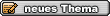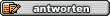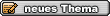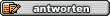neues ZoomPlayer update! neues ZoomPlayer update! |
Selur
spamming old Newbie
     
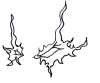
Dabei seit: 13.03.2002
Beiträge: 10.933
 |
|
"Morgan Stream Switcher"
Pfui,..
Cu Selur
__________________
Hybrid
|
|
 25.10.2003 09:30
25.10.2003 09:30 |


|
|
filewalker
König
    

Dabei seit: 16.03.2002
Beiträge: 859
 |
|
jap, pfui! 
...aber viele Newbies installieren z.b den Nimo Codec Pack, bei dem der MSS mitinstalliert wird.
...undf dann haben ein paar newbs ein Problem mit dem ZP gehabt.
Cu filewalker
__________________
Beziehungen sind wie Songs: Manche vergisst du nie - egal ob gut oder schlecht! 
|
|
 25.10.2003 11:36
25.10.2003 11:36 |



|
|
filewalker
König
    

Dabei seit: 16.03.2002
Beiträge: 859
 |
|
Zoom Player v3.20 release candidate 3 ist draussen.
Coole neue "minimalistic skin", Possible improvement to QuickTime playback...
wegen MSS:
" Verified that Zoom Player works properly with the Morgan
Stream Switcher filter v0.99 (might not yet be released)."
also wird es bald eine neue Version vom MSS geben...ob der was taugt? 
Cu filewalker
__________________
Beziehungen sind wie Songs: Manche vergisst du nie - egal ob gut oder schlecht! 
|
|
 11.11.2003 14:29
11.11.2003 14:29 |



|
|
Nick
Routinier
  
Dabei seit: 10.03.2003
Beiträge: 348
Herkunft: Planet Erde
 |
|
Danke für die Info  ). Is irgendwie lustig: Da kommt ein BSPlayer Update raus und gleich darauf ein Zoomplayer Update (manchmal zumindest) und umgekehrt ....
). Is irgendwie lustig: Da kommt ein BSPlayer Update raus und gleich darauf ein Zoomplayer Update (manchmal zumindest) und umgekehrt .... 
|
|
 11.11.2003 16:11
11.11.2003 16:11 |



|
|
filewalker
König
    

Dabei seit: 16.03.2002
Beiträge: 859
 |
|
Zoom Player v3.20 final ist draussen:
Download
* New Setting (Options / Filter Control / Settings) allowing you to
enable/disable QuickTime ActiveX support. At this point in time,
not all QuickTime files can be played by DirectShow, this setting
when enabled (enabled by default), uses the QuickTime ActiveX
control to play QuickTime files. Using the ActiveX control instead
of DirectShow means that you lose certain capabilities and stability
may be sketchy, but until such a time where there are DirectShow
decoders available for the various QuickTime codecs, there is no
other choice.
+ The Zoom Player Audio Filter (enabled under "Options / Filter Control
/ Settings") is now in charge of identifying the languages of Audio
Tracks (OGG and Matroska formats) and of switching between audio
tracks (All multi-audio track formats). So now when playing Matroska
tracks and switching tracks, you will be able to see which language
audio is playing.


 )
)
Habe es gerade ausprobiert...funzt super...jetzt werden die Audio stream Sprachen im Contextmenü-->language (und mit "Ctrl + A") angezeigt
Cu filewalker
__________________
Beziehungen sind wie Songs: Manche vergisst du nie - egal ob gut oder schlecht! 
|
|
 16.11.2003 20:05
16.11.2003 20:05 |



|
|
Jensenmann
Super Moderator
    
Dabei seit: 16.03.2002
Beiträge: 2.756
 |
|
cool, thx for the info.
Gleich mal den Link genutzt und das Teil besorgt. 
__________________
mit multimedialen Gruss
 Jensenmann
Jensenmann 
|
|
 16.11.2003 23:38
16.11.2003 23:38 |


|
|
Nick
Routinier
  
Dabei seit: 10.03.2003
Beiträge: 348
Herkunft: Planet Erde
 |
|
Heut is wieder Playerupdatetag, Nach Mediaplayer Classic jetzt Zoomplayer 
| Zitat: |
* I highly recommend that on the first run, you should go to
"Options / Values / Extensions" and press on all the default
buttons so that all the latest file formats will be properly
listed on the open dialogs.
* The Options Dialog has been split in two. The Basic options
dialog (default) will show a very limited feature-set that is
should simplify setup. The Advanced options dialog is the
same dialog as in previous versions. This should now make
Zoom Player much less intimidating to new users.
* I'm intentionally breaking the options dialog translation code
as I'm in the process of rewriting the code so that every message
and dialog could be translated.
* New "System" Options dialog, allowing you to see an overview of
which codecs on your system are available for the various audio
and video formats and wrappers and which are missing which may
prevent proper playback.
* It seems that Vorbis Audio in an OGG container is not the same
thing as Vorbis Audio in a Matroska container. The only way to
get proper 100% smooth playback for both formats is to use the
older Vorbis decoder that comes with the OGGDS package along
with the CoreVorbis decoder (http://corevoribs.corecodec.org)
set to a higher merit. If you don't like to mess around with
filter merits, I have created properly working Customized Media
Playback profiles as well (Requires Zoom Player Professional in
Custom Media Playback mode).
* You can now specify a forced Sub-Type identification on
Customized Media Mode Source Filter profiles. In some cases,
source filters may not properly identify the file being played
and may not assign a proper Sub-Type. By entering one manually,
you assure that the correct Splitter filter will get connected.
You can see an example of this in the MPEG2 Transport source
profile.
* Can now associate the ".MID" Midi Audio extension.
* New setting (Options / Settings / Playback) that allows you to
select whether the Speed Control on the User Interface is used
for "Fast Forward/Rewind" or "Fast Play/Slow Motion" as it was
in previous versions (v3.10 and older).
* New setting (Options / OSD / Navigators) allowing you to decide
whether you want "Play all files in this Directory" to appear
in the File and Media Library Navigators.
* Included support for Matroska Aspect Ratio handling. This works
well as long as no filter modifies the Aspect Ratio (like
DirectVobSub does when set to enforce an aspect ratio).
* When playing matroska files with multiple audio tracks, you will
now be able to see the track name alongside the language (as long
as a track name is entered by the original author).
* Alt+"I" will now Minimize the Player.
+ More changes to the default settings to make them friendlier to
a new user.
+ Restructured the Right-Click context menu to be a bit more
useful and less cluttered. It also context the keyboard context
for activating each of the functions. Only relevant if you use
the default keyboard mapping.
+ Playing a Media file containing two video streams in Customized
Media mode will have Zoom Player intercept the second video
stream and connect it to a null renderer so no other video
window will pop-up. Customized media playback could still fail
as certain filters will not allow themselves to be loaded twice
(ffdshow, corevorbis, etc...).
+ Window snapping is now smoother and also made on
vertical/horizontal matches.
+ There seems to be some weirdness in the XCard DVD support, at
some point, the XCard DirectShow filter allowed for SubPicture
decoding (Displaying DVD Subtitles), but this functionality seems
to have been removed, causing the Zoom Player Customized DVD Mode
profile not to load. I've made some modification and now a
"NoSub" profile for the XCard is available for experimentation.
- The Next/Previous buttons on the DVD Skin Control Bar were set
to the wrong function.
- Fixed a couple of inaccuracies in the Auto-Segment loading code.
- A chapter file saved when the media file was on a read-only
media (such as a CD) wasn't saved under the right name and was
basically useless.
- Play List formats were not being listed on the File and Media
Library navigators.
- Having the Internal Zoom Player Audio DSP filter enabled with
the InterVideo Audio Decoder could cause audio issues if you
change the number of audio-channel output while playing.
- Small cosmetic bug fixed dealing with folder images scaling
to fullscreen even though the setting was set not to.
- 8 Bit Buffer Processing fix to the Zoom Player Audio DSP filter.
|
Zoom Player v3.30 beta 1
http://www.inmatrix.com/files/zoomplayer_beta.shtml
|
|
 27.11.2003 11:21
27.11.2003 11:21 |



|
|
Jensenmann
Super Moderator
    
Dabei seit: 16.03.2002
Beiträge: 2.756
 |
|
fleissig fleissig, die Leutchen

__________________
mit multimedialen Gruss
 Jensenmann
Jensenmann 
|
|
 27.11.2003 12:19
27.11.2003 12:19 |


|
|
filewalker
König
    

Dabei seit: 16.03.2002
Beiträge: 859
 |
|
Jap, Danke! echt geil...
Cu filewalker 
__________________
Beziehungen sind wie Songs: Manche vergisst du nie - egal ob gut oder schlecht! 
|
|
 27.11.2003 17:54
27.11.2003 17:54 |



|
|
Selur
spamming old Newbie
     
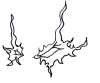
Dabei seit: 13.03.2002
Beiträge: 10.933
 |
|
langes changelog 
Danke für die Info 
Cu Selur
__________________
Hybrid
|
|
 27.11.2003 21:09
27.11.2003 21:09 |


|
|
EthanoliX
Kaiser


Dabei seit: 11.04.2002
Beiträge: 1.310
Herkunft: Mainz
 |
|
| Zitat: |
Original von Selur
langes changelog 
|
Hehe, wenn man's fertig gelesen hat, kommt schon wieder das nächste Update. 
__________________
"Der größte Trick, den der Teufel je gebracht hat, war die Menschheit glauben zu lassen, es gäbe ihn gar nicht."
Roger "Verbal" Kint, Die üblichen Verdächtigen
|
|
 28.11.2003 01:37
28.11.2003 01:37 |



|
|
filewalker
König
    

Dabei seit: 16.03.2002
Beiträge: 859
 |
|
Wenn jemand den ZP auf Deutsch haben möchte...dann gibt's hier eine deutsche Sprachdatei für die letzte Beta.
Cu filewalker
__________________
Beziehungen sind wie Songs: Manche vergisst du nie - egal ob gut oder schlecht! 
|
|
 10.12.2003 14:59
10.12.2003 14:59 |



|
|
filewalker
König
    

Dabei seit: 16.03.2002
Beiträge: 859
 |
|
Changes since v3.30 beta 1:
| code: |
1:
2:
3:
4:
5:
6:
7:
8:
9:
10:
11:
12:
13:
14:
15:
16:
17:
18:
19:
20:
21:
22:
23:
24:
25:
26:
27:
28:
29:
30:
31:
32:
33:
34:
35:
36:
37:
38:
39:
40:
41:
42:
43:
44:
45:
46:
47:
48:
49:
50:
51:
52:
53:
54:
55:
56:
57:
58:
59:
60:
61:
62:
63:
64:
65:
66:
67:
68:
69:
70:
71:
72:
73:
74:
75:
76:
77:
78:
79:
80:
81:
82:
83:
84:
85:
86:
87:
88:
89:
90:
91:
92:
93:
94:
95:
96:
97:
98:
99:
|
* Customized Media Entries are now split into two files. One for
the actual entry in use and another for available profiles.
This should help you keep the current Custom Media Playback
settings when upgrading. If you do manual installation, just
make sure to only copy the "*.profiles" over from the
"MediaAutoGraph" directory.
* New Settings (Options / DVD / AutoAR) allowing you to set
default Video Position, Blanking and Aspect Ratio presets
when a DVD Starts.
* New Setting (Options / Settings / Interface) allowing you to
show the Zoom Player version within the FileName area of the
user interface when nothing is playing.
* New Setting (Options / Values / Interface) that slows down the
Zoom Player internal screen saver so that it won't hog the CPU.
* New Settings (Options / Filter Control / Settings) that makes
Zoom Player check if the file size changed when playback ends
and if it does, reload the file at the last position. This
is useful if you are streaming a file and it keeps growing as
you watch it.
This feature is limited to the professional version.
* New Toggle Entry (Options / Settings / Mouse Toggles) allowing
the middle mouse button to pop the Mouse Wheel Navigator. This
makes selection of a mouse wheel function a breath.
* You can now use filters with no output pins within the
Customized Media Audio/Video Decoder Profiles (such as
renderer filters). Doing so will automatically force
Zoom Player to ignore any specified rendering filter.
* Created a few Customized Media profiles for the new ffdshow
Audio Decoder filter. This filter can't play DVD AC3 quite yet,
but it can decode AC3 in media files along with MPEG1/2 Audio and
MPEG Layer 3 audio (MP3). It also has a few interesting DSP
features. Not sure if they are all active though.
* Created a Customized Media Profile for the Sorenson Video 3 video
format. This is the format used by nearly all the QuickTime
trailers! You need a recent version of ffdshow for this to play
(I used the ffdshow-20021029.exe version). Between this decoder
and the 3ivx QuickTime parser, you can play quite a bit of
QuickTime content without having to resort to using the somewhat
unpredictable (and CPU hoggish) QuickTime ActiveX component
(Which you can disable under "Options/Filter Control/Settings".
* You can now Customize the Play List right-click Context Menu.
* DVD Forced/Commentary subtitle tracks are now identified as such.
* DVD Audio Tracks with Commentary are identified and the khz and
bit value of each track is displayed.
* Some new icons on the options dialog.
+ The Customized Additional DVD Filters can now be ordered so the
connection order in the graph can be determined. You can also
load multiple instances of the same filter.
+ I have restored the Filter File (filename.filters) functionality.
This feature has a very specific usage which is not required
under normal circumstances and as such I put a few warning
messages when using this feature.
+ The mouse wheel can now be used for seeking when over the time
line on the main user interface and not only on the control bar.
+ A few small tweaks to the media mode context menu.
- Pressing Insert or Delete on the Media Library Navigator will
no longer throw an "List Index Out of Bounds" error.
- Changing the priority on the Basic Options Dialog didn't work.
- You could not access all of the Resize Navigator functionality
using the mouse.
- Using the Eject function will now only close currently playing
Media File/DVD if it is being played from the ejected drive.
- When the Search box on the Play List Editor was disabled, you
couldn't use the mouse to highlight the bottom items on the list.
- Switching skins should no longer disrupt the maximized window state.
- Erasing files using the file navigators should now refresh the list
when reopening the navigator.
- Folder images now work properly in unicode subdirectories.
- ID3 display with non-english characters should now work.
- Exporting Girder file and selecting Cancel will no longer export
the file anyhow.
|
|
Download Zoom Player v3.30 beta 2 here.
Language files can be downloaded here
Cu filewalker
__________________
Beziehungen sind wie Songs: Manche vergisst du nie - egal ob gut oder schlecht! 
|
|
 18.12.2003 14:00
18.12.2003 14:00 |



|
|
Balm
DVDtoOgm&DVDtoMkv-Team
    

Dabei seit: 17.03.2002
Beiträge: 2.397
Herkunft: Sachsen
 |
|
Hossa das is ja mal ein Update  )
)
Danke für die Info.
Cu Balm
__________________
|
|
 18.12.2003 15:10
18.12.2003 15:10 |




|
|
EthanoliX
Kaiser


Dabei seit: 11.04.2002
Beiträge: 1.310
Herkunft: Mainz
 |
|
Danke für die Info. Gleich mal runterladen.
__________________
"Der größte Trick, den der Teufel je gebracht hat, war die Menschheit glauben zu lassen, es gäbe ihn gar nicht."
Roger "Verbal" Kint, Die üblichen Verdächtigen
|
|
 18.12.2003 16:30
18.12.2003 16:30 |



|
|
Selur
spamming old Newbie
     
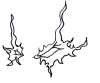
Dabei seit: 13.03.2002
Beiträge: 10.933
 |
|
Hui,..
Danke für die Info 
Cu Selur
__________________
Hybrid
|
|
 18.12.2003 21:05
18.12.2003 21:05 |


|
|
filewalker
König
    

Dabei seit: 16.03.2002
Beiträge: 859
 |
|
|
 25.12.2003 21:14
25.12.2003 21:14 |



|
|
Balm
DVDtoOgm&DVDtoMkv-Team
    

Dabei seit: 17.03.2002
Beiträge: 2.397
Herkunft: Sachsen
 |
|
| Zitat: |
| Jetzt spielt der ZP auch flash files (.swf) ab, nachdem ich Blight darum gebeten habe. ...das ist Kundensupport! |
Das ist doch mal was  )
)
Cu Balm
__________________
|
|
 25.12.2003 21:52
25.12.2003 21:52 |




|
|
|
|
|
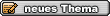 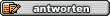 |
|