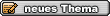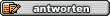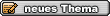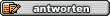neues ZoomPlayer update! neues ZoomPlayer update! |
filewalker
König
    

Dabei seit: 16.03.2002
Beiträge: 859
 |
|
| Zitat: |
Originally posted by Blight
Took a little bit longer than planned, but I wanted the update screen-snap feature in place before releasing beta 2.
As you can see, there are quite a few new things and interesting changes. Especially for MPEG2 Transport support.
Changes from 4.10 beta 1:
| code: |
1:
2:
3:
4:
5:
6:
7:
8:
9:
10:
11:
12:
13:
14:
15:
16:
17:
18:
19:
20:
21:
22:
23:
24:
25:
26:
27:
28:
29:
30:
31:
32:
33:
34:
35:
36:
37:
38:
39:
40:
41:
42:
43:
44:
45:
46:
47:
48:
49:
50:
51:
52:
53:
54:
55:
56:
57:
58:
59:
60:
61:
62:
63:
64:
65:
66:
67:
68:
69:
70:
71:
72:
73:
74:
75:
76:
77:
78:
79:
80:
81:
82:
83:
84:
85:
86:
87:
88:
89:
90:
91:
92:
93:
94:
|
* Zoom Player now supports playback of segmented MPEG2 Transport files
(as in multiple files representing one video) as one file using the
NVIDIA MultiSource DirectShow filter (shipping with ForceWare 4.xx).
When the filter is specified as a source filter in Customized Media
Playback (Options / Filter Control / Customized Media Playback),
Zoom Player will try to automatically match additional file segments
using the Zoom Player auto segment matching feature
(Options / Values / Other) which can now use Regular Expressions (see
below).
This feature requires Zoom Player Professional.
* Zoom Player now supports external Matroska Chapter files ("mtxchp"
extension). The support is optional (Options / Settings / Playback)
as doing file searches when opening files causes a slight slowdown
(probably not noticeable, but it accumulates).
* You can now specify different file names to be used for different
skinning elements (such as Equalizer, Play List and On Screen Display).
* DVD External (as-in not part of the DVD itself) subtitles can now be
loaded automatically by placing a subtitle file with "disc" as the
base name within either the directory the VIDEO_TS.IFO exists in,
or in the DVD Bookmark directory for the playing disc (which is
created once the disc is played once).
For example:
C:\Movie Backup\My Movie\disc.sub
or
C:\Zoom Player\DVD-Bookmarks\MY_MOVIE.2F751008DCF7124A\disc.srt
You must also make sure that DirectVobSub is set as an Additional
DVD Filter. Any subtitle extension with the base name of "disc" is
searched when trying to auto-load a subtitle file.
* Trying to run Zoom Player when it's already running will bring
the current Zoom Player window to the front.
+ Zoom Player can now use Regular Expressions ([url]www.regexpstudio.com[/url])
when matching Auto-Segment (Options / Values / Other) file loading
(this feature is disabled by default). Regular Expressions allow
for much greater string matching capabilities but take quite a bit
more CPU power. Using the open dialog to open 100's of files may
mean a massive CPU hit (opening directories doesn't have this issue).
If you previously set a customized Auto-Segment mask, you will need
to update your Auto-Load masking values. The previous method of
auto-loading segments is still available as it's much easier to
use than Regular Expressions and takes much less CPU power.
+ Zoom Player's Window Snapping has been improved. When a window is
docked to the main user interface, dragging the main user interface
will now also drag any attached windows.
+ You should now be able to click badly authored DVD Menus and
Interactive DVD Branching (DVD Menus within actual DVD Footage).
+ The Customized Media Mode Source Filter configuration dialog now allows
you to specify a filter-chain (previously you could only select one
filter).
+ With "YUV Mixing Mode" (Advanced Options / Filter Control / Settings)
enabled, you should now be able to turn off "Fix VMR9 Scaling Bug" and
have improved aspect ratio compatibility when playing certain WMV titles
(T2:UE, Taxi3, etc...) in VMR9 mode.
+ When loading a skin that is missing a skinning element (such as
skin data for the Equalizer, Play List or On Screen Display),
the default skinning elements will be used instead.
- When switching between various DVD decoding/rendering filters, a
DVD bookmark may not get loaded properly (due to how Microsoft handles
DVD Bookmarks) and cause playback to stop. Zoom Player will now
intercept this call and erase the offending bookmark so once Play
is clicked again, the DVD should play normally.
- Playing DVDs in VMR9 Windowless mode may not always clear the
top/bottom sections of the screen when the aspect ratio mode changes.
- The Context Navigator should now show the correct stream selection
list each time it is opened.
- Using the minimalist skin button on the user interface would not
properly remove some of the interface elements.
- When exporting the Zoom Player settings, you would get a message
saying that there was an error. This was cosmetic as the settings
were exported correctly.
- Fixed TimeLine font-size issues on the Brownish skin when using
large fonts.
|
|
Download Zoom Player v4.10 beta 2 here. |
__________________
Beziehungen sind wie Songs: Manche vergisst du nie - egal ob gut oder schlecht! 
Dieser Beitrag wurde 1 mal editiert, zum letzten Mal von filewalker: 17.11.2004 07:13.
|
|
 17.11.2004 07:12
17.11.2004 07:12 |



|
|
filewalker
König
    

Dabei seit: 16.03.2002
Beiträge: 859
 |
|
A lot of people have been awaiting this beta.
As you can see from the list below, there are A LOT of changes which cover pretty much everything, new features, changes and improvements of current features and of course fixes.
You'll notice that that VMR9 Renderless mode doesn't support Direct3D exclusive mode yet (it works in windowed mode). A test version will be released later on.
Here is the change list since v4.10 beta 2:
| code: |
1:
2:
3:
4:
5:
6:
7:
8:
9:
10:
11:
12:
13:
14:
15:
16:
17:
18:
19:
20:
21:
22:
23:
24:
25:
26:
27:
28:
29:
30:
31:
32:
33:
34:
35:
36:
37:
38:
39:
40:
41:
42:
43:
44:
45:
46:
47:
48:
49:
50:
51:
52:
53:
54:
55:
56:
57:
58:
59:
60:
61:
62:
63:
64:
65:
66:
67:
68:
69:
70:
71:
72:
73:
74:
75:
76:
77:
78:
79:
80:
81:
82:
83:
84:
85:
86:
87:
88:
89:
90:
91:
92:
93:
94:
95:
96:
97:
98:
99:
100:
101:
102:
103:
104:
105:
106:
107:
108:
109:
110:
111:
112:
113:
114:
115:
116:
117:
118:
119:
120:
121:
122:
123:
124:
125:
126:
127:
128:
129:
130:
131:
132:
133:
134:
135:
136:
137:
138:
139:
140:
141:
142:
143:
144:
145:
146:
147:
148:
149:
150:
151:
152:
153:
154:
155:
156:
157:
158:
159:
160:
161:
162:
163:
164:
165:
166:
167:
168:
169:
170:
171:
172:
173:
174:
175:
176:
177:
178:
179:
180:
181:
182:
183:
184:
185:
186:
187:
188:
189:
190:
191:
192:
193:
194:
195:
196:
197:
198:
199:
200:
201:
202:
203:
204:
205:
206:
207:
208:
209:
210:
211:
212:
213:
214:
215:
216:
217:
218:
219:
220:
221:
222:
223:
224:
225:
226:
227:
228:
229:
230:
231:
232:
233:
234:
235:
236:
237:
238:
239:
240:
241:
242:
243:
|
* IMPORTANT! All VMR7/9 settings have changed. If you have previously
selected VMR7/9 as your video renderer, make sure to re-select.
* IMPORTANT! Several key Microsoft features that involve the playback
of WMV/WMA files have changed. It is required that you to re-install
Windows Media Player 10. Even if you already have it installed or
are not planning to use it as a player (Windows Media Player contains
component that effect playback of all other players).
You need at least version "10.00.00.3802" installed.
* New "White Wash" Pattern (Shift+"P"). White Wash is a mechanism that
allows you to wash out the burn-in effect of Plasma Televisions.
Prolonged use of Plasma televisions can sometime burn a signal onto
the screen if left on for too long. Popular examples of this is
when watching a lot of the same TV Channel and having the Station's
Logo burned into the screen.
When enabling white-wash, a white bar will move very slowly across
your screen (one pixel every 10 seconds) which over a few hours
should wash away any of the burn-in effects.
* New "Gradients" Pattern (Shift+"P"). Useful for seeing the color
range of your display device.
* New Customized Media Profiles for Nero Digital filters, including
H264 playback (using nero file-reader with FFDShow as the decoder).
* New Customized Media Profile for ".ms-dvr" files. For it to work,
you must download the MS-DVR patch from the Microsoft Windows Update
web site.
* New Setting (Advanced Options / DVD / DVD Setup / Customized)
allowing you to specify the Video ColorSpace that the video
renderer should try to connect at. This should be a relatively
safe option as Zoom Player will try to fall back to the default
ColorSpace connection if the specified mode doesn't connect.
* New Setting (Advanced Options / Aspect Ratio) allowing you to
Enable/Disable support for Anamorphic Matroska files. This is
optional as when DirectVobSub (VSFilter) is enabled with the
option to extend the video to a different aspect ratio, it
will corrupt the aspect ratio on such files.
* New Setting (Advanced Options / Settings / Interface) that controls
whether the options dialog is forced to appear on the active monitor
(default to on). When disabled, the Options Dialog position is
remembered across multiple monitors.
* Zoom Player now supports CUE Chapter files (".cue" extension).
The support is optional (Advanced Options / Settings / Playback)
as doing file searches when opening files causes a slight slowdown
(probably not noticeable, but it accumulates).
* New Value (Advanced Options / DVD / DVD Tools) allowing you to
automatically execute an external application/script when a
PAL disc is identified.
* New Value (Advanced Options / DVD / DVD Tools) allowing you to
automatically execute an external application/script when an
NTSC disc is identified.
* New Value (Advanced Options / DVD / DVD Tools) allowing you to
automatically execute an external application/script when a
DVD is stopped.
* New Value (Advanced Options / Values / Play List) allowing the
Title extracted from Media Tags (ID3v1/ID3v2/APE Tag/WMA Tag/Etc...)
to be used instead of the file name. Media Tags are only extracted
when a file is opened, Scanned by the "Get Media Duration" function
on the Play List Right-Click context menu or Automatically scanned
by specifying the file extension under:
"Advanced Options / Values / Extensions -> Auto-Get Duration/Title".
* New Value (Advanced Options / Values / Other) allowing you to
specify a default file to open in the web navigator if no
specific file exists for the currently opened Media/DVD.
* New Functions (Alt+Shift+"+" and Alt+Shift+"-") allowing you to
reposition the Subtitle vertical position in media files (when
the DirectVobSub filter is used to display subtitles).
* New Functions (Alt+Ctrl+"+" and Alt+Ctrl+"-") allowing you to
resync Subtitles in media files (when the DirectVobSub filter
is used to display subtitles).
* New Function (Alt+Ctrl+"D") that pops an OSD with the current
date and time.
* New Function allowing you to open the directory of the currently
highlighted file in the play list within Explorer. This function
is now accessible on the right-click Play List context menu.
* New Extended Function "exEjectDrive" allowing you to Eject/Insert
a specified removable drive.
* New Extended Function "exEnableTCP" allowing you to enable the
TCP/IP interface on a specific port.
* New File Definition function allowing you to set the Audio
Synchronization offset value.
* New "zplayer.zdf" Definition function allowing you to automatically
save the Audio Synchronization offset value.
* Zoom Player now supports internet based playlists. This should help
some MMS streams which are linked to by an ASX file.
* New "NoTintSource" Skin script command enabling you to exclude
sections of the skin bitmap from being tinted by the skin selection
dialog's tinting controls.
* New "ToggleInterface" Skin script command that can be used to show
or hide some of the Zoom Player user interfaces as the skin loads.
* Extended the "PlayListData" Skinning script command to enable
specifying the font used by the play list. You can still override
the font through the Advanced Options dialog.
Furthermore, the "PlayListData" command now included extended
documentation for additional functionality.
* Extended the "DrawExText" Skinning script command to support all
function modes previously only supported by "CreateExButton".
* New "/CPR" command line parameter allowing you to set a color
present. For example:
"c:\program files\zoom player\zplayer.exe" /CPR:2
* New "/TCP:[port]" command line parameter which enables the
Zoom Player TCP/IP interface. Using just the "/TCP" parameter
will enable the interface on the current port, using "/TCP:4096"
will enable the interface on port 4096.
+ Using the Next/Previous Track function while in Fast Forward or
Rewind will do a Time Seek (default 2 minutes).
+ Using the Next/Previous Chapter function while in Fast Forward or
Rewind will do a Time Jump (default 20 seconds).
+ The Pattern Images (Shift+"P") now respect the current Aspect Ratio
and the Pixel Aspect Ratio (Source Relative Stretch) which makes
them better suited for manually aligning the Aspect Ratio.
+ The Windows Media settings have been moved under the Filter Control
section of the Advanced Options Dialog.
+ When deleting items using the Navigator interfaces, the deleted
item name will now appear as part of the confirmation dialog.
+ The Media Library navigator will now open to the location of the
currently open file if the file resides anywhere within the media
library paths (previously it would only open the root locations).
+ Expanded Communication Interface
(Messages 1501/1601/1602/1701/1702/1750/1751/1850/2400/2500/5010/
5020/5030).
+ Communication messages 1600 and 1700 have changed. They now
give an audio/subtitle track index instead of the name (which
is now delivered for all available streams in a new message).
+ Context Navigator now supports the Tab (Ascii #9) Character for use in
right-alignment of text as used in the regular Context Menu.
+ Shoutcasted currently playing audio track will now be listed in the
tray icon tool tip and on the application task bar (if the setting
to show the currently playing file in the task bar is enabled).
+ You can now specify a Down Active bitmap using the CreateExButton
Skin script function.
+ Any RGB value entered as part of the skin script can now contain
an "NT" suffix to specify that the color shouldn't be tinted.
For example:
FillRect(4,4,<VidWidth>,<VidHeight>,000000NT)
+ The FillRectNT skin function has become obsolete as you can now
specify which RGB values should not be tinted.
+ The "AddBarButton" skinning function has become obsolete. It is now
replaced with the CreateExButton with a target value of "CBar". This
allows access for a few more settings for the buttons. There are some
limitations, read the function documentation (within brownish.skn) for
more information regarding the limitations.
+ The "DrawExText" skinning function can now show a hint label.
+ Using Next/Previous frame while playing will now pause the video
(instead of doing nothing).
+ The Filter selector interface is now resizable.
+ The "Dock Play list to Main user interface" setting has been dropped
as it has been replaced by the screen snapping feature.
- Zoom Player "may" function again on Windows NT4, not fully tested.
- Fixed a "Divide by Zero" problem with some decoders that returned
invalid aspect ratio information.
- While in Audio Mode, the Audio Bar will not be resized when a new
file is loaded and Auto Set user interface to Source Resolution
is enabled.
- Fixed "List Index out of Bounds" error when trying to play Shoutcast
streams that contained no actual audio streams.
- Fixed a cosmetic navigator display issue where the width of unicode
strings was not calculated properly.
- Fixed a problem with the TimeLine seek position OSD could remain
visible on screen.
- Fixed a small memory leak when playing Shoutcasted streams.
- Fixed a problem with WMA/APE tags containing unicode characters.
- Fixed a problem with Zoom Player's Next/Previous Chapter commands
not working properly with certain media files.
- Fix for error "10054" in the TCP/IP communication interface.
- Skinning for the Play List, Equalizer and OSD was broken in the
previous beta.
- Switching Audio Mode skins (or skin modes) would wrongly
accept a skin width below the minimal skin width specified
by the skin author.
- The mouse wheel video positioning functions should now work regardless
of what the keyboard arrow functions are set to.
- When Remember Last Media Position and Stop closes media files are
enabled, the last media position will be remembered properly.
- Enabling/Disabling Button Hints on the Basic Options dialog wouldn't
have had an effect until you restarted.
- Couldn't toggle Button Hints for the Equalizer dialog.
- Comm Message #1930 wasn't updating the play list properly.
|
|
Download v4.10 beta 3 here
Latest communication interface protocol:
| code: |
1:
2:
3:
4:
5:
6:
7:
8:
9:
10:
11:
12:
13:
14:
15:
16:
17:
18:
19:
20:
21:
22:
23:
24:
25:
26:
27:
28:
29:
30:
31:
32:
33:
34:
35:
36:
37:
38:
39:
40:
41:
42:
43:
44:
45:
46:
47:
48:
49:
50:
51:
52:
53:
54:
55:
56:
57:
58:
59:
60:
61:
62:
63:
64:
65:
66:
67:
68:
69:
70:
71:
72:
73:
74:
75:
76:
77:
78:
79:
80:
81:
82:
83:
84:
85:
86:
87:
88:
89:
90:
91:
92:
93:
94:
95:
96:
97:
98:
99:
100:
101:
102:
103:
104:
105:
106:
107:
108:
109:
110:
111:
112:
113:
114:
115:
116:
117:
118:
119:
120:
121:
122:
123:
124:
125:
126:
127:
128:
129:
130:
131:
132:
133:
134:
135:
136:
137:
138:
139:
140:
141:
142:
143:
144:
145:
146:
147:
148:
149:
150:
151:
152:
153:
154:
155:
156:
|
When the SendMessage interface is used, the message number is returned
on the "WParam" value and the message content is returned on the "LParam"
value. If the LParam contain a string, it is stored as an ATOM String.
When the TCP interface is used, the message number is always returned/sent
as a 4-digit code. The message content is seperated by a space character
following the message number. All content is string based and UTF-8
encoded to preserve country specific text codes.
When sending Zoom Player TCP commands, make sure to terminate each
command with CRLF (Ascii #13#10)..
The default TCP/IP port is 4769, but a user can change it under
Advanced Options / Values / Interface.
External Messages (ZP -> Program, TCP/IP or SendMessage):
[WParam] | [LParam]
-----------------------------+----------------------------------------------
0000 - Application Name | String describing the Application
0001 - Application Version | String with the version text
1000 - State Change | 0 - Closed
1 - Stopped (doesn't apply to DVD,
DVD Stop = Closed)
2 - Paused
3 - Playing
1100 - TimeLine update | String containing timeline data
1110 - Current Duration | Current Duration in milliseconds
1120 - Current Position | Current Position in milliseconds
1200 - OSD Message | String containing the OSD message
1201 - OSD Message Off | No value, message just tells that the OSD
has disappeared
1300 - Current Play Mode | 0 - DVD Mode
1 - Media Mode
2 - Audio Mode
1400 - DVD Title Change | Current Title
1401 - DVD Title Count | Number of Titles
1410 - DVD Domain Change | See EC_DVD_DOMAIN_CHANGE in DirectX SDK
1420 - DVD Menu Mode | 0 - Not in a Menu
| 1 - In a Menu
1450 - DVD Unique String | Returns a unique DVD indentifer
1500 - DVD Chapter Change | Current Chapter
1501 - DVD Chapter Count | Number of Chapters
1600 - DVD Audio Change | Current Audio Track
1601 - DVD Audio Count | Number of Audio Tracks
1602 - DVD Audio Name | Contains the name of the Audio track and a
padded number for example "001 5.1 AC3"
1700 - DVD Sub Change | Current Subtitle Track
1701 - DVD Sub Count | Number of Subtitle Tracks
1702 - DVD Audio Name | Contains the name of the Subtitle track and a
padded number for example "001 5.1 AC3"
1750 - DVD Angle Change | Current Angle
1751 - DVD Angle Count | Number of Angles in the DVD Title
1800 - Currently Loaded File | String containing file name
1810 - Current Play List | String containing the Zoom Player Play List
structure. Each entry is separated by the
">" character. Each entry is sub-divided
into additional information:
|N .. |n - Name
|E .. |e - Extension
|D .. |d - Date
|S .. |s - Size
|P .. |p - Path
|R .. |r - Duration
|F .. |f - Forced Duration
It is possible addtional tags will be used
in future version, so code safely.
1855 - End of File | End of file has been reached
1900 - File PlayList Pos | String containing file
position in play list
2000 - Video Resolution | String containing the
video resolution (if there is one)
2100 - Video Frame Rate | String containing the
video frame rate (if there is one)
2200 - AR Change | String containing the AR String
(same as OSD message)
2210 - DVD AR Mode Change | 0 - Unknown
1 - Full-Frame
2 - Letterbox
3 - Anamorphic
2300 - Current Audio Volume | The current Audio Volume
2400 - Media Content Tags | Returns Media Content Strings
(ID3/APE/WMA/Etc... Tags)
2500 - A CD/DVD Was Inserted | Returns path to drive the disc was inserted to
3000 - ZP Error Message | String of error messsage
Note that there can be multiple errors
appearing in sequence, only the last
error may be visible by the user.
3100 - Nav Dialog Opened | A Navigator Dialog has opened
0 - Blanking Navigator
1 - Chapter Navigator
2 - Context Navigator
3 - File Navigator
4 - GoTo Navigator
5 - Media Library Navigator
6 - MouseWheel Navigator
7 - Color Control Navigator
8 - Play List Navigator
9 - Resize Navigator
10 - Station Navigator
11 - Web URL Navigator
3110 - Nav Dialog Closed | A Navigator Dialog has closed
(Values are the same as #3100)
External Messages (Program -> ZP, TCP/IP only)
Messages that contain parameters should be space seperated,
for example: "5100 fnPlay"
and a comma used to seperate multiple parameters,
for example: "5110 exSetAR,1".
0000 - Get Application Name | Returns 0000 message
0001 - Get Version | Returns 0001 message
1000 - Get Play State | Returns 1000 message
1110 - Get Current Duration | Returns 1110 message
1120 - Get Current Position | Returns 1120 message
1200 - Show a PopUp OSD Text | Parameter is a UTF8 encoded text to be
shown as a PopUp OSD
1201 - Temp Disable PopUp OSD| Temporarily Disables the PopUp OSD
1202 - Re-Enable PopUp OSD | Re-Enables the PopUp OSD
1300 - Get Play Mode | Returns 1300 message
1400 - Request DVD Title : Returns 1400 message
1420 - Request DVD Menu Mode | Returns 1420 message
1500 - Request DVD Chapter | Returns 1500 message
1600 - Request DVD Audio | Returns 1600 message
1700 - Request DVD Subtitle | Returns 1700 message
1800 - Request File Name | Returns 1800 message
1810 - Request Play List | Returns 1810 message
1850 - Play File | Play a Media File, Value is a UTF8 encoded
string containing the file name.
1900 - Get Play List Index | Returns 1900 message
1910 - Set Play List Index | Value from 0 to Number items in
the play list-1 (plays the file in index).
1920 - Clear Play List | Clears the Current Play List
(will close any playing file)
1930 - Add Play List File | Add a file to the Play List
2200 - Request AR Mode | Request the current ZP AR Mode
2210 - Request DVD AR Mode | Request the DVD AR Mode (see outgoing #2210)
2300 - Request Audio Volume | Request the Audio Volume Level
3000 - Dismiss ZP Error | Close the ZP Error message (if visible).
5000 - Set Current Position | Sets the Current Play Position (in seconds)
5010 - Play DVD Title,Chapter| Plays a DVD Title (depends on DVD Navigation
accepting the title).
5020 - Play DVD Title,Chapter| Same as 5010, Plays a DVD Title at a specific
chapter, value of "1,5" plays Title #1,
Chapter #5 (without the "" of course).
5030 - Play DVD Chapter | Same as 5010, Plays a DVD Chapter in the
current Title.
5100 - Call ZP Function | Calls a Zoom Player function
by name (see skinning tutorial for list)
5110 - Call ZP ExFunction | Calls a Zoom Player extended function
by name (see skinning tutorial for list)
5120 - Call ZP ScanCode | Pass a keyboard scancode number to the
Zoom Player Interperter (such as VK_DOWN),
this can be used to access the Navigator
interfaces, pass the scancode as a parameter.
|
|
endlich! 

Cu
__________________
Beziehungen sind wie Songs: Manche vergisst du nie - egal ob gut oder schlecht! 
|
|
 18.03.2005 09:34
18.03.2005 09:34 |



|
|
Selur
spamming old Newbie
     
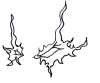
Dabei seit: 13.03.2002
Beiträge: 10.933
 |
|
Danke für die Info 
Cu Selur
__________________
Hybrid
|
|
 18.03.2005 11:46
18.03.2005 11:46 |


|
|
filewalker
König
    

Dabei seit: 16.03.2002
Beiträge: 859
 |
|
As you can see, the version numbering has changed to reflect the great number of changes since the last final release. v4.50 was deemed more acceptable. The beta count shall remain the same.
Several important changes in this version I would like to highlight. The first is that Zoom Player should now be able to play WMV DRM Level 2000 content, yay!
The second is the new Advanced Play List Control interface which allows you to greater manipulate the Play List. Similar to WinAmp's jump dialog, but with a more advanced search dialog and the ability to manipulate the play list according to the search results (read more below).
The third is the new Magnetic Hard Docking. This is sort of the return of the previous function that let you perma-dock the play list to the sides of the main user interface, except that this new setting appears on the play list editor itself as a "magnet" button on the bottom-left section of the editor and also on the Equalizer dialog. When enabled, Zoom Player tries it's best to auto-arrange the dialogs. Different arrangement schemes are used for media and audio modes, try it out (read more below)...
Lastly, renderless mode should now work better on multi-monitors. You should only start playback when ZP is already on that monitor... Dragging the interface across monitors with video playing won't work well... There is also a new checkbox on the options dialog (see below) to enable Exclusive Fullscreen renderless mode... use at your own peril.
Download Zoom Player v4.50 beta 4
Changes from v4.10 beta 3:
| code: |
1:
2:
3:
4:
5:
6:
7:
8:
9:
10:
11:
12:
13:
14:
15:
16:
17:
18:
19:
20:
21:
22:
23:
24:
25:
26:
27:
28:
29:
30:
31:
32:
33:
34:
35:
36:
37:
38:
39:
40:
41:
42:
43:
44:
45:
46:
47:
48:
49:
50:
51:
52:
53:
54:
55:
56:
57:
58:
59:
60:
61:
62:
63:
64:
65:
66:
67:
68:
69:
70:
71:
72:
73:
74:
75:
76:
77:
78:
79:
80:
81:
82:
83:
84:
85:
86:
87:
88:
89:
90:
91:
92:
93:
94:
95:
96:
97:
98:
99:
100:
101:
102:
103:
104:
105:
106:
107:
|
* Zoom Player can now play WMV (Windows Media Video)
DRM level 2000 content!
* New Advanced Play List Control Interface. Can be opened by
pressing "J" (Or the "Wand" button on the Play List Editor).
This new interface opens up advanced search and management
controls to the play list. Similar to WinAmp's jump dialog,
but allowing multiple search queries, moving selected items
to the top/bottom of the list, removing selected items from
the list, etc...
* New Magnetic Hard Docking functions (fnPLMagToggle,
fnEQMagToggle) and Buttons on the Equalizer and Play List Editor.
When activated, Zoom Player will try to make these interfaces
always-docked onto the main user interface and auto-adjusting
to remain on screen and retain position as the user interface
is moved and resized.
When either interface is magnetized, the standard snap-docking
is disabled for that interface.
* 12 new Dynamic Skinning Variables allowing you to display TAG
Information (ID3/APE/WMV/OGM/etc...) on the skin.
The new constants are:
<trackname>, <genre>, <track>, <language>, <artistname>,
<albumname>, <year>, <authorname>, <encoder>, <comment>,
<urllink>, <copyright>.
* New Setting (Advanced Options / Filter Control / Settings)
allowing you to have VMR9 Renderless mode work in exclusive
fullscreen mode. When this mode is enabled, certain ZP
features will get broken. Basically any OSD and Navigation
interface, including the context-menu.
* New Setting (Advanced Options / Values / Play List) allowing
the Play List Editor display to follow the currently playing
track.
* New Comm API Messages 1401,1501,1601,1602,1701,1702,1750,1751,
1940,1941,3200.
* New Button on the "Advanced Options / Association" page allowing you
to remove all selected extensions.
* New profiles to support the Haali Media Splitter under Customized
Media Mode.
+ Auto Stream Selection should now work with the Haali Media Splitter.
+ Zoom Player now supports stream switching with the Haali Media
Splitter filter (which can be used to split Matroska and MP4 files).
+ Extended the "exInterface" function to support more interfaces.
+ The Play List Skin command can now specify the Left-Offset in which
to display the search text.
+ You can now set a Hint value for the Volume, Play Rate and
Audio Balance Controls.
- Running a new installation under Windows NT/2000/XP with a limited
access account would cause Zoom Player to freeze.
- When using renderless mode on a non-primary monitor, CPU usage
should no longer jump to 100%.
- When using renderless mode with DVDs, fixed a semi-random freeze.
- Inserting a CD/DVD with no content should no longer close the
playing media and clear the play list.
- Zoom Player now Intercepts when applications try to artificially
maximize its window when loading and will go to Zoom Mode instead.
- Zoom Player show now be able to go fullscreen on Windows NT4.
- Zoom Player no longer checks if a file exists before adding it
to the play list when the file is in fact a URL address.
- Trailer files can now contain unicode paths.
- Fixed a problem where the "Length" value in TAG Display would not
show a valid value under some conditions.
- Fixed a bug where enabling auto-size window to fit source size
could cause the image to appear in the wrong position and possibly
corrupt the skin.
- Girder Command Export got broken in a recent beta of Zoom Player.
- Specifying an RGB NoTint value didn't always work properly.
- The DVD Control Bar buttons for Next/Previous chapter got accidently
changed to Next/Previous bookmark in v4.10 Beta 3.
- The Scene Cut feature was not saving MS values properly.
- Erasing files from the file and media library navigators was broken.
- DVD Auto-Execute values were not being saved properly.
- Timeline Seek-Hint could show negative values.
- Switching skins while in fullscreen would not show proper active
value for certain buttons.
|
|
Latest Communication Protocol:
| code: |
1:
2:
3:
4:
5:
6:
7:
8:
9:
10:
11:
12:
13:
14:
15:
16:
17:
18:
19:
20:
21:
22:
23:
24:
25:
26:
27:
28:
29:
30:
31:
32:
33:
34:
35:
36:
37:
38:
39:
40:
41:
42:
43:
44:
45:
46:
47:
48:
49:
50:
51:
52:
53:
54:
55:
56:
57:
58:
59:
60:
61:
62:
63:
64:
65:
66:
67:
68:
69:
70:
71:
72:
73:
74:
75:
76:
77:
78:
79:
80:
81:
82:
83:
84:
85:
86:
87:
88:
89:
90:
91:
92:
93:
94:
95:
96:
97:
98:
99:
100:
101:
102:
103:
104:
105:
106:
107:
108:
109:
110:
111:
112:
113:
114:
115:
116:
117:
118:
119:
120:
121:
122:
123:
124:
125:
126:
127:
128:
129:
130:
131:
132:
133:
134:
135:
136:
137:
138:
139:
140:
141:
142:
143:
144:
145:
146:
147:
148:
149:
150:
151:
152:
153:
154:
155:
156:
157:
158:
159:
160:
161:
162:
163:
164:
165:
166:
167:
168:
169:
170:
171:
|
When the SendMessage interface is used, the message number is returned
on the "WParam" value and the message content is returned on the "LParam"
value. If the LParam contain a string, it is stored as an ATOM String.
When the TCP interface is used, the message number is always returned/sent
as a 4-digit code. The message content is seperated by a space character
following the message number. All content is string based and UTF-8
encoded to preserve country specific text codes.
When sending Zoom Player TCP commands, make sure to terminate each
command with CRLF (Ascii #13#10)..
The default TCP/IP port is 4769, but a user can change it under
Advanced Options / Values / Interface.
External Messages (ZP -> Program, TCP/IP or SendMessage):
[WParam] | [LParam]
-------------------------------------+----------------------------------------------
0000 - Application Name | String describing the Application
0001 - Application Version | String with the version text
1000 - State Change | 0 - Closed
1 - Stopped (doesn't apply to DVD,
DVD Stop = Closed)
2 - Paused
3 - Playing
1100 - TimeLine update | String containing timeline data
1110 - Current Duration | Current Duration in milliseconds
1120 - Current Position | Current Position in milliseconds
1200 - OSD Message | String containing the OSD message
1201 - OSD Message Off | No value, message just tells that the OSD
has disappeared
1300 - Current Play Mode | 0 - DVD Mode
1 - Media Mode
2 - Audio Mode
1400 - DVD Title Change | Current Title
1401 - DVD Title Count | Number of Titles
1410 - DVD Domain Change | See EC_DVD_DOMAIN_CHANGE in DirectX SDK
1420 - DVD Menu Mode | 0 - Not in a Menu
| 1 - In a Menu
1450 - DVD Unique String | Returns a unique DVD indentifer
1500 - DVD Chapter Change | Current Chapter
1501 - DVD Chapter Count | Number of Chapters
1600 - DVD Audio Change | Current Audio Track
1601 - DVD Audio Count | Number of Audio Tracks
1602 - DVD Audio Name | Contains the name of the Audio track and a
padded number for example "001 5.1 AC3"
1700 - DVD Sub Change | Current Subtitle Track
1701 - DVD Sub Count | Number of Subtitle Tracks
1702 - DVD Audio Name | Contains the name of the Subtitle track and a
padded number for example "001 5.1 AC3"
1750 - DVD Angle Change | Current Angle
1751 - DVD Angle Count | Number of Angles in the DVD Title
1800 - Currently Loaded File | String containing file name
1810 - Current Play List | String containing the Zoom Player Play List
structure. Each entry is separated by the
">" character. Each entry is sub-divided
into additional information:
|N .. |n - Name
|E .. |e - Extension
|D .. |d - Date
|S .. |s - Size
|P .. |p - Path
|R .. |r - Duration
|F .. |f - Forced Duration
It is possible addtional tags will be used
in future version, so code safely.
1855 - End of File | End of file has been reached
1900 - File PlayList Pos | String containing file
position in play list
2000 - Video Resolution | String containing the
video resolution (if there is one)
2100 - Video Frame Rate | String containing the
video frame rate (if there is one)
2200 - AR Change | String containing the AR String
(same as OSD message)
2210 - DVD AR Mode Change | 0 - Unknown
1 - Full-Frame
2 - Letterbox
3 - Anamorphic
2300 - Current Audio Volume | The current Audio Volume
2400 - Media Content Tags | Returns Media Content Strings
(ID3/APE/WMA/Etc... Tags)
2500 - A CD/DVD Was Inserted | Returns path to drive the disc was inserted to
3000 - ZP Error Message | String of error messsage
Note that there can be multiple errors
appearing in sequence, only the last
error may be visible by the user.
3100 - Nav Dialog Opened | A Navigator Dialog has opened
0 - Blanking Navigator
1 - Chapter Navigator
2 - Context Navigator
3 - File Navigator
4 - GoTo Navigator
5 - Media Library Navigator
6 - MouseWheel Navigator
7 - Color Control Navigator
8 - Play List Navigator
9 - Resize Navigator
10 - Station Navigator
11 - Web URL Navigator
3110 - Nav Dialog Closed | A Navigator Dialog has closed
(Values are the same as #3100)
3200 - Screen Saver Mdeo | The ZP Screen Saver has:
0 - Started
1 - Ended
External Messages (Program -> ZP, TCP/IP only)
Messages that contain parameters should be space seperated,
for example: "5100 fnPlay"
and a comma used to seperate multiple parameters,
for example: "5110 exSetAR,1".
0000 - Get Application Name | Returns 0000 message
0001 - Get Version | Returns 0001 message
1000 - Get Play State | Returns 1000 message
1110 - Get Current Duration | Returns 1110 message
1120 - Get Current Position | Returns 1120 message
1200 - Show a PopUp OSD Text | Parameter is a UTF8 encoded text to be
shown as a PopUp OSD
1201 - Temp Disable PopUp OSD | Temporarily Disables the PopUp OSD
1202 - Re-Enable PopUp OSD | Re-Enables the PopUp OSD
1300 - Get Play Mode | Returns 1300 message
1400 - Request DVD Title | Returns 1400 message
1401 - Request DVD Title Count | Returns 1401 message
1420 - Request DVD Menu Mode | Returns 1420 message
1500 - Request DVD Chapter | Returns 1500 message
1501 - Request DVD Chapter Count | Returns 1501 message
1600 - Request DVD Audio | Returns 1600 message
1601 - Request DVD Audio Count | Returns 1601 message
1602 - Request DVD Audio Names | Returns 1602 message
1700 - Request DVD Subtitle | Returns 1700 message
1701 - Request DVD Subtitle Count | Returns 1701 message
1702 - Request DVD Subtitle Names | Returns 1702 message
1750 - Request DVD Angle | Returns 1750 message
1751 - Request DVD Angle Count | Returns 1751 message
1800 - Request File Name | Returns 1800 message
1810 - Request Play List | Returns 1810 message
1850 - Play File | Play a Media File, Value is a UTF8 encoded
string containing the file name.
1900 - Get Play List Index | Returns 1900 message
1910 - Set Play List Index | Value from 0 to Number items in
the play list-1 (plays the file in index).
1920 - Clear Play List | Clears the Current Play List
(will close any playing file)
1930 - Add Play List File | Add a file to the Play List
1940 - Select Play List Item | Select an Item in the Play List
1941 - DeSelect Play List Item | Remove selection of a Play List item
2200 - Request AR Mode | Request the current ZP AR Mode
2210 - Request DVD AR Mode | Request the DVD AR Mode (see outgoing #2210)
2300 - Request Audio Volume | Request the Audio Volume Level
3000 - Dismiss ZP Error | Close the ZP Error message (if visible).
5000 - Set Current Position | Sets the Current Play Position (in seconds)
5010 - Play DVD Title | Plays a DVD Title (depends on DVD Navigation
accepting the title).
5020 - Play DVD Title,Chapter | Same as 5010, Plays a DVD Title at a specific
chapter, value of "1,5" plays Title #1, Chapter #5
(without the "" of course).
5030 - Play DVD Chapter | Same as 5010, Plays a DVD Chapter in the
current Title.
5100 - Call ZP Function | Calls a Zoom Player function
by name (see skinning tutorial for list)
5110 - Call ZP ExFunction | Calls a Zoom Player extended function
by name (see skinning tutorial for list)
5120 - Call ZP ScanCode | Pass a keyboard scancode number to the
Zoom Player Interperter (such as VK_DOWN),
this can be used to access the Navigator
interfaces, pass the scancode as a parameter.
|
|
__________________
Beziehungen sind wie Songs: Manche vergisst du nie - egal ob gut oder schlecht! 
|
|
 17.04.2005 23:12
17.04.2005 23:12 |



|
|
EthanoliX
Kaiser


Dabei seit: 11.04.2002
Beiträge: 1.310
Herkunft: Mainz
 |
|
Danke für die Info. Hat sich ja einiges getan.
__________________
"Der größte Trick, den der Teufel je gebracht hat, war die Menschheit glauben zu lassen, es gäbe ihn gar nicht."
Roger "Verbal" Kint, Die üblichen Verdächtigen
|
|
 18.04.2005 11:27
18.04.2005 11:27 |



|
|
filewalker
König
    

Dabei seit: 16.03.2002
Beiträge: 859
 |
|
As you can see from the change list below, there's been plenty of changes since beta 4.
Renderless mode is still not perfect, we're working on improving that and might release another special test build for it soon.
Download Zoom Player v4.50 release candidate 1.
Changes from v4.50 beta 4:
| code: |
1:
2:
3:
4:
5:
6:
7:
8:
9:
10:
11:
12:
13:
14:
15:
16:
17:
18:
19:
20:
21:
22:
23:
24:
25:
26:
27:
28:
29:
30:
31:
32:
33:
34:
35:
36:
37:
38:
39:
40:
41:
42:
43:
44:
45:
46:
47:
48:
49:
50:
51:
52:
53:
54:
55:
56:
57:
58:
59:
60:
61:
62:
63:
64:
65:
66:
67:
68:
69:
70:
71:
72:
73:
74:
75:
76:
77:
78:
79:
80:
81:
82:
83:
84:
85:
86:
87:
88:
89:
90:
91:
92:
93:
94:
95:
96:
97:
98:
99:
100:
101:
102:
103:
104:
105:
106:
107:
108:
109:
110:
111:
112:
113:
114:
115:
116:
117:
118:
119:
120:
121:
122:
123:
124:
125:
126:
127:
128:
129:
130:
|
* With the Gracious help of Milenko Mitrovic, The Station Manager
can now fetch the Top-500 SHOUTcast radio stations (Internet
connection required) and let you add them to the Station Manager
or play them directly.
* Zoom Player now supports the PNG image format for Background Images,
Folder images, Skinning Elements and the Internal Image Viewer
(which now can also view Windows BMP files).
* New Control file ("zplayer.regfilters") allowing you to automatically
and dynamically register/unregister and set/remove registry settings
when Zoom Player is opened/closed. This is especially useful for
USB Flash Drives (UFD Devices), See:
http://www.inmatrix.com/zplayer/highlights/mobile.shtml
* New Setting (Advanced Options / Settings / Other), enabling you to
have Zoom Player save its configuration in a local file within the
Zoom Player directory ("zplayer.local").
The benefit of this feature is that it allows you to run Zoom Player
from external devices such as USB Flash Drives (UFD devices) while
maintaining your personal settings across multiple systems. See:
http://www.inmatrix.com/zplayer/highlights/mobile.shtml
* New Setting (Advanced Options / Filter Control / Settings), allowing
you to force VMR Video Renderers from trying to compensate for the
Video Aspect Ratio. This setting can help prevent resize artifacts
with certain video formats (similar to the VMR9 Resize Fix).
You need at least Windows XP Service Pack 2 for this feature to work.
* New Setting (Advanced Options / DVD / DVD Tools) allowing you to
have Zoom Player wait for "On NTSC/PAL/DVD Stop" executed programs
to close prior to Playing/Stopping the DVD.
* New Value (Advanced Options / Filter Control / Customized Media /
Settings) allowing you to disable Customized Media Playback for
a list of specified extensions.
* New Command Line Parameter "/CLOSE" allowing you to close a
currently running instance of Zoom Player from the command line.
* New Target Parameter on the CreateExButton and DrawExText skin
commands allowing you to create Button and Text labels on the
Control Bar (outside the Dynamic-Button area).
* New functions "fnIncPreAmp" (Ctrl+Home) and "fnDecPreAmp" (Ctrl+End)
allowing to Increase/Decrease the PreAmp volume.
* New TCP/IP Messages 1010,1603,1703,1704,1753,5100,5110,5120.
+ MSVCR70.DLL should no longer be required for playing back
WMV DRM content.
+ When Customized Media Playback fails to create a working graph
for media files, standard mode will now retain the Audio and
Video Renderer selection as used under Customized Media.
+ Improved the Magnetic Docking code so now when switching locations
for the interface, it looks to see which area has more space to
display the interface instead of just switching when the original
location is touching the monitor's border.
+ The DVD Next/Previous Chapter buttons now also act as Next/Previous
titles when you're currently playing the last or first chapters.
+ Auto-Get of Media File Duration/Title should now work better with
formats such as CD Audio, Monkey Audio, FLAC Audio and MPC.
+ Playing Radio Stations will now show the station name on the
Play List Editor if "Use Media Title" is enabled under
"Advanced Options / Values / Play List".
+ Another change to how Zoom Player is opened when an external program
tells it to start maximized. Now Zoom Player will just start in
a regular maximized window.
+ Removed the white border on the gradients pattern, it was bleeding
and making gradients harder to evaluate.
- Fixed a possible cause for freezing when initially loading certain
types of DVDs in VMR9 Renderless mode.
- VMR9 Exclusive Fullscreen Renderless mode should now work on
secondary monitors.
- You should now be able to navigate DVD Menus in renderless
mode using the mouse.
- Pressing Enter/Play on the Advanced Play List Control would
not play the right file.
- Automatic Audio/Subtitle stream selection was not functioning
properly if the Haali Media Splitter filter was not being used.
- "DVD Auto-Execute" values should now properly pass parameters
to the executed programs.
- You can now use negative values on Text/Button skin positioning.
- Fixed more cosmetic skinning issues related to the "Auto-Size User
Interface to maintain Video Aspect Ratio" setting.
- Sorting by "Date" was actually only sorting by "Day" and not the
exact date.
- Loading a QuickTime ".MOV" file using the ActiveX component with
the Zoom Player user interface set to auto-resize to the content
source size should no longer show a cropped initial image.
Now try saying that fast 3 times.
- Fixed a problem when Enqueue from external applications that
could cause a ghost window to flash and possibly cause the
Zoom Player skin to corrupt.
- Loading "ASX" play lists that contain certain character tags
should now work.
- Having Auto-Size user interface to maintain video aspect ratio
enabled would prevent resizing of the user interface in audio mode.
- Auto-Segment loading should no longer add files to the play list
if they already are in the play list.
- Loading an ASX play list with non-UTF8 encoded non-english
character sets should now work more reliably.
- Fixed a bug in the SendMessage API that would report a wrong
DVD/Media mode.
|
|
__________________
Beziehungen sind wie Songs: Manche vergisst du nie - egal ob gut oder schlecht! 
|
|
 26.05.2005 17:58
26.05.2005 17:58 |



|
|
EthanoliX
Kaiser


Dabei seit: 11.04.2002
Beiträge: 1.310
Herkunft: Mainz
 |
|
Danke für die Info, dann kommt ja wahrsch. bald die Final.
__________________
"Der größte Trick, den der Teufel je gebracht hat, war die Menschheit glauben zu lassen, es gäbe ihn gar nicht."
Roger "Verbal" Kint, Die üblichen Verdächtigen
|
|
 26.05.2005 21:14
26.05.2005 21:14 |



|
|
filewalker
König
    

Dabei seit: 16.03.2002
Beiträge: 859
 |
|
[QUOTE=Blight]We're hoping to release the final version by the end of the month, or possibly July 4th. So please report any bug you haven't seen fixed as soon as possible.
Download v4.50 RC1
Changes from v4.50 RC1:
| code: |
1:
2:
3:
4:
5:
6:
7:
8:
9:
10:
11:
12:
13:
14:
15:
16:
17:
18:
19:
20:
21:
22:
23:
24:
25:
26:
27:
28:
29:
30:
31:
32:
33:
34:
35:
36:
37:
38:
39:
40:
41:
42:
43:
44:
45:
46:
47:
48:
49:
50:
51:
52:
53:
54:
55:
56:
57:
58:
59:
60:
61:
62:
63:
64:
65:
66:
67:
68:
69:
70:
71:
72:
73:
74:
|
* New Enchancement to the Skinning code, allowing you to
specify a negative group value to make sections of the
skin only activate if the specified skin group is disabled.
* The "fnPLItemUp" and "fnPLItemDown" functions which allow
you to move items up and down within the Play List have
now been assigned keyboard macros of "Alt+PgUp" and
"Alt+PgDn". These functions have also been extended to
update the Play List Navigator, so that you can now
re-order items within the Play List using a remote.
* The Play List Navigator has been enhanced to accept the
Navigational Insert key to toggle selection of the
currently highlighted play list entry. This ties into
the above functions to allow you to re-order multiple
items at once. The color used for file selection
is selectable under "Advanced Options / OSD / Navigators".
* New Button on the Station Editor allowing you to play a new
station by appending the station to the play list instead
of clearing the play list.
* New Communication API Message 1210.
+ The skin selection dialog has been changed so that single
clicking on a selected skin will apply that skin while
double clicking will apply the skin and close the dialog.
+ The Main GUI on the default skin has changed. Some buttons
graphics have been changed to be more windows-centric. The
Eject and Options buttons have been dropped (still accessible
through the keyboard and the right-click context menu).
The Equalizer and Switch to Audio Mode buttons have been moved
in place of the Options and Eject buttons.
The Minimalistic mode button has been removed (still
accessible in several modes through the keyboard F4-F7 keys).
+ The Play List Editor GUI on the default skin has changed.
By default, most of the buttons are no longer visible (their
functionality is accessible through the right-click context
menu). However, by pressing the "+" button, you can have the
Extra Controls appear.
+ The Brownish skin is no longer part of the official distribution,
but would still be available through the Zoom Player Skin site.
- Comm API messages 1603, 1703 wouldn't work if DVD Preferred
Audio/Subtitle selection was enabled in the options dialog.
- The /AR command line did not accept "0" (disabled AR) as
a valid parameter.
- DefaultSetting.exe will now delete "zplayer.local" as well.
- Some language files may have gotten only partially loaded under
some conditions.
- Unicode text may not have been displayed properly in some of
the dialog bevel elements.
- Timeline text may have not been properly centered if unicode
characters were part of the text.
- The "click here to search" text entry on the play list editor
may not have gotten its translated text to appear properly.
- Girder Export Commands got broken again.
- Trying to load an 0 byte play list or playing a non-existant
play list off the internet could cause a crash.
|
|
[/QUOTE]
__________________
Beziehungen sind wie Songs: Manche vergisst du nie - egal ob gut oder schlecht! 
|
|
 24.06.2005 21:58
24.06.2005 21:58 |



|
|
filewalker
König
    

Dabei seit: 16.03.2002
Beiträge: 859
 |
|
|
 07.10.2005 18:51
07.10.2005 18:51 |



|
|
filewalker
König
    

Dabei seit: 16.03.2002
Beiträge: 859
 |
|
|
 31.10.2005 19:49
31.10.2005 19:49 |



|
|
filewalker
König
    

Dabei seit: 16.03.2002
Beiträge: 859
 |
|
A few small bugs/issues that required attention have been fixed and you can use this EXE to fix them. This is only for the Pro/WMV Pro versions.
To use, download the zip file and replace the EXE.
Download MiniFix
Fixes:
| code: |
1:
2:
3:
4:
5:
6:
7:
8:
9:
10:
11:
12:
13:
14:
15:
16:
17:
18:
19:
20:
21:
22:
23:
24:
25:
26:
27:
28:
|
* The GoTo dialog now allows you to input a time to seek to using
an HH:MM:SS.ms structure. The input is pretty flexible, allowing
variants such as H:M:S, M:S, S.ms, etc...
* New Setting on the GoTo dialog allowing you to keep the dialog
open even after seeking to a new location.
(Useful for FanSub Editors)
* The current time in MS is now visible on the GoTo dialog.
* Several new/updated Customized Media Mode profiles.
+ Pressing Enter in the GoTo dialog without any fields filled will
now seek to the current position (useful for Subbing).
- Audio Renderers containing "00" in their device name (such as the
"SB Audigy 2 ZS Audio [A400]") could have disabled audio under some
conditions.
- Better handling of filters that change the duration of the
currently playing media in real-time (such as TSFileSource).
- When ejecting DVDs as they are playing, Zoom Player may have tried
to automatically replay them causing a DVD Not Found error to pop.
- Fix for MMS streaming WMV files
|
|
__________________
Beziehungen sind wie Songs: Manche vergisst du nie - egal ob gut oder schlecht! 
|
|
 31.10.2005 19:58
31.10.2005 19:58 |



|
|
scrat
e-divx Webmaster
    

Dabei seit: 22.09.2003
Beiträge: 1.657
Herkunft: Österreich
 |
|
hey!
skins schauen nicht schlecht aus...
mfg
scrat
__________________
www.e-divx.at - Alles über Divx,XviD,Matroska,(S)VCD,DVD und vieles mehr
Matroska Guide - Encoden mit GordianKnot, VirtualDubMod im x264/Xvid Format
Flask im IRC: S: irc.chello.at / P: 6667 / C: #videozeug
|
|
 31.10.2005 20:42
31.10.2005 20:42 |





|
|
|