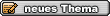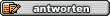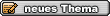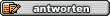neues ZoomPlayer update! neues ZoomPlayer update! |
filewalker
König
    

Dabei seit: 16.03.2002
Beiträge: 859
 |
|
Announcing Zoom Player v3.30 Final, Simplification Complete
| Zitat: |
Happy New Year!
And to welcome the new year, I welcome you to Zoom Player v3.30 Final.
Version 3.30 represents a big step forward in user friendliness and multilingual support. Zoom Player is now the ideal
player for both the novice and the advanced user that requires the ultimate control. The new Basic options dialog should
make initial system configuration much easier, the new System Overview allows you to see which formats may not play due
to missing components and the new Context Menus are smaller, more organized and have a better logic to them.
Zoom Player is actively translated to French, German and Czech, with work started on Spanish and Italian. If you would
like to help in the translation process, please join our Translation Forum and let us know.
All in all, I'm very pleased with how this version came along and I think it hit its major goals with flying colors.
Changes since v3.30 RC1:
| code: |
1:
2:
3:
4:
5:
6:
7:
8:
9:
10:
11:
12:
13:
14:
15:
16:
|
* Can now associate the SWF extension (MacroMedia Flash).
* ID3v2 support for MPC files.
* New Setting (Options / Settings / Interface) allowing you to
have the Zoom Player window start screen-centered when loaded.
* The keyboard look-up table can now be translated.
- DVD bookmarks may not have been saved/loaded properly at all times
(Bug introduced in v3.30b3).
- Detaching the Control Bar would restore it to the primary
monitor once it was toggled.
|
|
Download v3.30 final here.
Download Additional Language files here. |
Cu filewalker
__________________
Beziehungen sind wie Songs: Manche vergisst du nie - egal ob gut oder schlecht! 
|
|
 31.12.2003 14:49
31.12.2003 14:49 |



|
|
Balm
DVDtoOgm&DVDtoMkv-Team
    

Dabei seit: 17.03.2002
Beiträge: 2.397
Herkunft: Sachsen
 |
|
Cooool , saug  )
)
Danke für die Info.
Cu Balm
__________________
|
|
 31.12.2003 14:55
31.12.2003 14:55 |




|
|
empty
Super Moderator
    
Dabei seit: 14.04.2002
Beiträge: 1.879
 |
|
Na, da wollen wir uns den doch gleich mal anschauen. 
Viele Grüße bb empty
__________________
The brain needs oxygen,
so why wear a tie? 
|
|
 01.01.2004 04:21
01.01.2004 04:21 |



|
|
Selur
spamming old Newbie
     
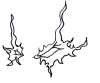
Dabei seit: 13.03.2002
Beiträge: 10.933
 |
|
Danke für die Info 
Cu Selur
__________________
Hybrid
|
|
 01.01.2004 16:55
01.01.2004 16:55 |


|
|
EthanoliX
Kaiser


Dabei seit: 11.04.2002
Beiträge: 1.310
Herkunft: Mainz
 |
|
Danke für die Info, gleich den Datensauger anstellen.
__________________
"Der größte Trick, den der Teufel je gebracht hat, war die Menschheit glauben zu lassen, es gäbe ihn gar nicht."
Roger "Verbal" Kint, Die üblichen Verdächtigen
|
|
 02.01.2004 13:17
02.01.2004 13:17 |



|
|
filewalker
König
    

Dabei seit: 16.03.2002
Beiträge: 859
 |
|
The Powers that be decided that due to the increased usability (Audio Bar), stability (Filter Black Listing, Detection of missing filters and the easier installation procedures for most components) that this new version be dubbed v4.00.
Let us know what you think.
Changes since v3.31:
| code: |
1:
2:
3:
4:
5:
6:
7:
8:
9:
10:
11:
12:
13:
14:
15:
16:
17:
18:
19:
20:
21:
22:
23:
24:
25:
26:
27:
28:
29:
30:
31:
32:
33:
34:
35:
36:
37:
38:
39:
40:
41:
42:
43:
44:
45:
46:
47:
48:
49:
50:
51:
52:
53:
54:
55:
56:
57:
58:
59:
60:
61:
62:
63:
64:
65:
66:
67:
68:
69:
70:
71:
72:
73:
74:
75:
76:
77:
78:
79:
80:
81:
82:
83:
84:
85:
86:
87:
88:
89:
90:
91:
92:
93:
94:
95:
96:
97:
98:
99:
100:
101:
102:
103:
104:
105:
106:
107:
108:
109:
110:
111:
112:
113:
114:
115:
116:
117:
118:
119:
120:
121:
122:
123:
124:
125:
126:
127:
128:
129:
130:
131:
132:
133:
134:
135:
136:
137:
138:
139:
140:
141:
142:
143:
144:
145:
146:
147:
148:
149:
150:
151:
152:
153:
154:
155:
156:
157:
158:
159:
160:
161:
162:
163:
164:
165:
166:
167:
168:
169:
170:
171:
172:
173:
174:
175:
176:
177:
178:
179:
180:
181:
182:
183:
184:
185:
186:
187:
188:
189:
190:
191:
192:
193:
194:
195:
196:
197:
198:
199:
200:
201:
202:
203:
204:
205:
206:
207:
208:
209:
210:
211:
212:
213:
214:
215:
|
* Zoom Player now has an Audio-Bar mode.
Playing files in the Audio-Bar mode will disable any video
output and certain features that relate to video output and
navigation. There is also a new Audio-Bar default
skin element with 3 visual configuration (F4/F5/F6). You
can switch to Audio-Bar mode by pressing F2, or using the
new skin button.
* Zoom Player can now filter out filters that can cause
playback instability in standard playback mode through
a Filter Black List.
By default I have included the following filters that
are known trouble-makers:
BiCubic Resizer
DivX Antifreeze
DeDynamic Audio Filter
Morgan Stream Switcher
Subtitle Mixer
Subtitle Parser
TFM Audio Filter
You can easily add/remove filters to the black list
through the options dialog (Filter Control / Management).
This should make Zoom Player a lot more stable on systems
where a lot of 3rd party software have been installed.
* On a fresh install, Zoom Player will look for missing
components required to play popular file formats. If
no components are detected for a specific file format,
you will be prompted to go to the media setup guide.
This check is only done once when installing a new
version.
* New Setting (Options / Mouse Wheel) allowing you to
reverse the direction of the mouse wheel with regards
to the functions it calls.
* You will now be prompted to install DirectVobSub if it's
not installed on your system (again, only one time when a
new version is installed).
* New Setting (Options / OSD / Navigators) allowing you to
have the Play List Navigator opened if the Chapter Navigator
is opened and doesn't contain any chapters.
* New "/AUDBAR" command line parameter starting Zoom Player
in Audio-Bar mode.
* New "/VOL" command line parameter allowing you to set the
Zoom Player volume level on start-up. Value can be 0-100.
Example:
"x:\path\to\zoom player\zplayer.exe" /vol:75
* New "/MEDIANAV:[CATEGORY]" parameter allowing you to start
Zoom Player opened in the Media Library Navigator at a
specific category. Example:
"x:\path\to\zoom player\zplayer.exe" "/MEDIANAV:TV Shows"
* You can now associate the ".FLAC" extension. FLAC is
an Open-Source lossless Audio Format. You still need
a decoder for it to play. For more information see:
[URL]http://www.inmatrix.com/articles/mediasetup.shtml[/URL]
* You can now associate the ".MPC" extension. MPC is
a lossy audio format similar to MP3 and Vorbis.
* Two new sections have been added to the Menu file.
These new sections allow you to define the menu used
for the Context Menu Navigator in DVD and Media modes.
I have included useful default entries for these.
* Zoom Player should now support WMV PAR (Pixel Aspect Ratio).
You must set the Aspect Ratio mode to Derived for PAR to
kick in (you should always set the Aspect Ratio to Derived
unless you have other special requirements).
* Zoom Player can now display APE Tags from MPC/MP3/APE/FLAC files.
* Zoom Player can now display WMF Tags from WMA files.
* Zoom Player now has 4 default skin visual configuration modes, one
with only the volume control (Press "F4"), the same layout with
the Balance and Play Rate controls (Press "F5") or the minimalistic
layout (Press "F6") or the Video Only Layout (Press "F7").
* New Profiles for Nero Digital filters. These filters seem
to be capable of decoding MPEG1 audio (including MP3),
MPEG1 Video, XVID and DIVX. Playback is not perfect, I
noticed big issues with DIVX playback. These filters are
also supposed to decode MPEG2 video and possibly even DVD,
but I was unable to get them to work.
* New Profile for the Elecard Video Decoder as a DVD Video
Decoder. It may only work for unencrypted DVDs.
* New "Select All" button on the Association Page.
* Two new skin variables "cBarNoText" and "tLineNoText"
allowing you to disable text display on the timeline
and control bar timeline.
* New skin variable "AudioSkin" implying that the specified
skin doesn't contain any video area.
* New skin constant "<TimeLineText>", showing the user
selectable entry that usually shows within the timeline
(useful to use if you want to disable the text on the
timeline itself and show it elsewhere).
+ The "zplayer.regpath" file now allows you to specify a
second line with the new Zoom Player Window Name so that
you can run multiple instances of Zoom Player and control
each remotely as a unique entity. For example, the content
of the "zplayer.regpath" file would look like this:
HKEY_CURRENT_USER\Software\VirtuaMedia\ZoomPlayer2
Zoom Two
+ The "System" Options dialog section now displays the merit
of each listed filter and also lists known "bad filter"
offenders (filters can cause cause audio-loss, flipped
video image and so forth).
+ The Flash (SWF files) background color is now set to the
fullscreen background color (Options / Values / Interface),
default to black.
+ The Flash and QuickTime playback experience should be better
now. The Right-Click context menu should now work perfectly
and the keyboard/mouse should be a bit more responsive.
+ DVD "VIDEO_TS.IFO" files are now ALWAYS listed on the File
and Media Library navigators.
+ OGM Audio Selection should now work even if the OGG Splitter
is not set to Output all Streams.
+ Zoom Player will now check your DirectX version when you try
to select the VMR9 as the Video Renderer and inform you if
you don't have DirectX v9 installed.
+ The external Minimalistic and Ultra Minimalistic skins have
been removed as their functionality is more than covered by
the new skin layouts within the default skin.
+ Zoom Player now checks the DirectVobSub path list when looking
for subtitle files instead of only looking in the same directory
as the media file.
+ The Customized Media Playback Audio/Video Decoder configuration
dialog now fits 800x600 resolution in advanced mode.
+ The /F:[n] and /Z:[n] will now allow you to force Zoom Player
to fullscreen/zoom mode on a selected monitor even if
Zoom Player is already running.
- Zoom Player could stop responding when trying to load a new
media file while the first media file was still being loaded.
- Going to fullscreen on a second monitor using the setting
on "Options / Values / Interface" would set the fullscreen
size according to the resolution of the monitor the user
interface currently resides on instead of the real monitor
resolution.
- Opening a DVD while another DVD is already playing would not
save the last position properly for the original DVD.
- Remembering the last position on media files would ignore the
number of days to save this data and would in fact save it
forever. Furthermore, several entries were kept for each
file played. It is recommended that you erase the old
"zplayer.playcache" file as old entries may stick forever.
- The Increase/Decrease Play Rate wasn't working in the correct
order when increase after decreasing or the other way around.
- Dragging the Zoom Player window across monitors or changing
resolution should no longer disable the VMR9 scaling fix.
- Flash end-of-file should now be detected better.
- Flash clipping should now be OK when setting to the Source
or Derived AR modes.
- The Setting to have ZP not clear the play list when opening
files externally, wasn't really working (play list was getting
cleared anyhow).
- Enter will now open the selected navigator in DVD Mode
as long as there is no DVD playing.
- If customized media playback failed to renderer a graph,
it was possible that a valid standard graph would get created,
but the video would wrongfully appear in an external window.
- The Screen Snap Pixel value would not save properly.
- Trying to play a truly locked media file (most applications
allow you to read files even if they are using them, so not
a lot of files are truly locked) could cause ZP to stop
responding after an error dialog popped.
- The DrawExText "ShadeBottom" parameter was actually using
the value from the "ShadeTop" parameter.
- Switching skins would not set the active skin elements correctly.
- Can now load UTF8 file names from WPL play list files.
- Fixed too many unicode related issues to even begin listing
them here.
|
|
Download Zoom Player v4.00 beta 1 here.


Cu filewalker
__________________
Beziehungen sind wie Songs: Manche vergisst du nie - egal ob gut oder schlecht! 
|
|
 21.02.2004 22:15
21.02.2004 22:15 |



|
|
filewalker
König
    

Dabei seit: 16.03.2002
Beiträge: 859
 |
|
Zoom Player v4.00 beta 2 ist draussen:
Changelog
Cu filewalker
__________________
Beziehungen sind wie Songs: Manche vergisst du nie - egal ob gut oder schlecht! 
|
|
 07.03.2004 12:24
07.03.2004 12:24 |



|
|
filewalker
König
    

Dabei seit: 16.03.2002
Beiträge: 859
 |
|
Nur zur Information:
Blight hat mit seinem Server probleme gehabt...und hat gestern auf einen neuen gewechselt.
Support forum jetzt unter
http://forum.inmatrix.com/index.php?act=idx
erreichbar.
ZP beta 3 sollte auch in den nächsten tagen kommen. 

Cu filewalker
__________________
Beziehungen sind wie Songs: Manche vergisst du nie - egal ob gut oder schlecht! 
|
|
 18.04.2004 12:26
18.04.2004 12:26 |



|
|
EthanoliX
Kaiser


Dabei seit: 11.04.2002
Beiträge: 1.310
Herkunft: Mainz
 |
|
Danke für die Info.
__________________
"Der größte Trick, den der Teufel je gebracht hat, war die Menschheit glauben zu lassen, es gäbe ihn gar nicht."
Roger "Verbal" Kint, Die üblichen Verdächtigen
|
|
 18.04.2004 13:16
18.04.2004 13:16 |



|
|
filewalker
König
    

Dabei seit: 16.03.2002
Beiträge: 859
 |
|
Beta3 ist draussen:
Delayed by a few days due to site issues, Inmatrix is pround to announce the third beta of Zoom Player v4.00.
Please note that the Pro-WMV version is not yet included here as there are microsoft issues with regards to proper playback of multi-channel audio on DRM WMV files.
Changes from v4.00 beta 2:
| code: |
1:
2:
3:
4:
5:
6:
7:
8:
9:
10:
11:
12:
13:
14:
15:
16:
17:
18:
19:
20:
21:
22:
23:
24:
25:
26:
27:
28:
29:
30:
31:
32:
33:
34:
35:
36:
37:
38:
39:
40:
41:
42:
43:
44:
45:
46:
47:
48:
49:
50:
51:
52:
53:
54:
55:
56:
57:
58:
59:
60:
61:
62:
63:
64:
65:
66:
67:
68:
69:
70:
71:
72:
73:
74:
75:
76:
77:
78:
79:
80:
81:
82:
83:
84:
85:
86:
87:
88:
89:
90:
91:
92:
93:
94:
95:
96:
97:
98:
99:
100:
101:
102:
103:
104:
105:
106:
107:
108:
109:
110:
111:
112:
113:
114:
115:
116:
117:
118:
119:
120:
121:
122:
123:
124:
125:
126:
127:
128:
129:
130:
131:
132:
133:
|
* Zoom Player Professional has been split into a third version.
"Zoom Player WMV Professional" is a seperate version of Zoom
Player which is capable of playing DRM encoded Windows Media
files.
Due to the licensing fees involved in playing DRM content files,
Zoom Player WMV Professional requires a purchase upgrade from any
previous version of Zoom Player.
In order to play DRM files you must first obtain the DRM license
by using Windows Media Player 9 to obtain the license, or with
certain WM-DVD discs, just by inserting the disc in the drive
for the first time (note that license can expire after several
sessions).
You must also download this patch from microsoft which fixes
important issues with Windows Media DRM playback:
[URL]http://support.microsoft.com/default.aspx?scid=kb;en-us;823738[/URL]
Furthermore, you must have a Display Card capable of working
in Video Mixing Renderer 9 (VMR9) mode.
* The Navigator Interfaces have been rewritten from scratch.
Most of the functionality has remained the same, but the
graphical elements have a clearer look and are now skinnable.
Here are the usability changes:
- The File Navigator
1. Switching between the file and drive listing is now done
using the left/right (directions switched).
2. The right direction in the file navigator will go up a
directory where possible.
3. The current path is now always visible.
- The Play List Navigator:
1. The design has changed entirely, the display is now split
into three regions, the main play list, the current directory
for the highlighted file and a mini file browser.
2. When the Play List items are active, pressing the Left button
will remove the currently highlighted item from the list.
3. When using the Up/Down buttons within the Play List items,
the file browser will automatically switch the current location
of the highlighted file.
4. The Right button switches between the Play List items and the
File Browser.
5. Pressing Enter in the file browser will add a highlighted file
or enter a directory.
6. Pressing the Left button in the file browser will add an
entire directory or all the files in the directory if a file
is highlighted
- The Media Library Navigator:
1. Similar to the File Navigator design, the media categories are
now visible on the left pane at all times.
2. The Right/Left buttons always switch between categories and the
active category is highlighted on the left pane.
* Double clicking on the file name area will now switch between
Audio mode and DVD Mdoe.
* New Setting (Advanced Options / Control Bar / Settings) allowing
you to limit the control bar so that it only shows up on mouse
movement when in fullscreen mode.
* Two new skin variables "tLineFontHeight" and "cBarFontHeight"
which are superseding "tLineFontSize" and "cBarFontSize" which
were ill suited for Large Fonts. Support for the older variable
remains to keep compatibility with old fonts.
* Zoom Player can now associate and play CellPhone 3GPP (.3GP)
s263 video files (Must have QuickTime installed for it to play).
* You can now associate the OptimFROG (.OFR) extension and play
OptimFROG files once you the decoder installed. OptimFROG is
yet another lossless audio compression format (in the nature of
APE and FLAC). You can get the OptimFROG decoder here:
[URL]http://www.inmatrix.com/zplayer/formats/optimfrog.shtml[/URL]
+ Audio DSP should take less CPU power, especially under SSE/SSE2
capable processors.
+ The playback from archive formats now has a checkbox which allows
you to select whether the file extension should be looked at to
determine if the file is an archive, or if the whole file name
should be evaluated (in a case where the file name might actually
contain the string, such as "my_music_albw.mp3" or "audio.zip.mp3").
+ The Segment Matching Code has been enhanced to support "*" masking.
This new method only works when used at the end of the mask. For
example, a mask of "x??.*" would match the following:
Andromeda.4x01.answers_given_to_questions_never_asked.avi
Andromeda.4x02.pieces_of_eight.mpg
Andromeda.4x03.waking_the_tyrants_device.avi
And so forth ...
+ SHOUTcast Playback should now be more reliable, Zoom Player will
now try the alternate servers if one fails to connect.
+ The "System" Options dialog entry has been replaced with a "Formats"
entry. The content of the previous "System" dialog has been moved to
the "System Overview" tab within the new "Formats" section. Another
tab on the formats section now contains a list of detected missing
playback components with links to where you can download and get
more information about each component/format.
+ Zoom Player can now detect if Flash or QuickTime is missing and
inform you on the "Missing Formats" page.
+ New "function" parameter on the "DrawExText" skinning function
allowing you to specify a double-click function for text labels.
+ If Windows Animation is enabled (in windows), Zoom Player will no
longer animate the window when going fullscreen or when minimizing
as it's not very elegant.
+ Vowel decimation is now used to ensure ID3 display fits within the
display area.
+ The Resize Navigator now displays the current Video Aspect Ratio.
+ You can now select the Custom Mouse Wheel function from a list
instead of manually typing it in.
- Extracting from archive didn't work for unicode archive names.
- Using Zoom Player to execute external files could cause
certain Zoom Player features to stop responding.
- The Control Bar and TimeLine fonts should now appear properly when
Windows is set to 120dpi Large Fonts.
|
|
Download v4.00 beta 3.
Das neue Navigator (Playlist,File Navigator) sieht echt cool aus...bald ist z.b. "myHTPC" hinfällig. 
Cu filewalker
__________________
Beziehungen sind wie Songs: Manche vergisst du nie - egal ob gut oder schlecht! 
Dieser Beitrag wurde 1 mal editiert, zum letzten Mal von filewalker: 19.04.2004 16:47.
|
|
 19.04.2004 16:43
19.04.2004 16:43 |



|
|
EthanoliX
Kaiser


Dabei seit: 11.04.2002
Beiträge: 1.310
Herkunft: Mainz
 |
|
Und wieder Danke für die Info.
__________________
"Der größte Trick, den der Teufel je gebracht hat, war die Menschheit glauben zu lassen, es gäbe ihn gar nicht."
Roger "Verbal" Kint, Die üblichen Verdächtigen
|
|
 19.04.2004 19:05
19.04.2004 19:05 |



|
|
filewalker
König
    

Dabei seit: 16.03.2002
Beiträge: 859
 |
|
| Zitat: |
Originally posted by Blight
Lots of changes, fixes and new features introduced in this release candidate. This is also the first release to introduce Zoom Player WMV Professional which is a new separate version of Zoom Player allowing for DRM encoded Windows Media file playback.
An upgrade path between Zoom Player Professional and the new Zoom Player WMV Professional versions is available.
| code: |
1:
2:
3:
4:
5:
6:
7:
8:
9:
10:
11:
12:
13:
14:
15:
16:
17:
18:
19:
20:
21:
22:
23:
24:
25:
26:
27:
28:
29:
30:
31:
32:
33:
34:
35:
36:
37:
38:
39:
40:
41:
42:
43:
44:
45:
46:
47:
48:
49:
50:
51:
52:
53:
54:
55:
56:
57:
58:
59:
60:
61:
62:
63:
64:
65:
66:
67:
68:
69:
70:
71:
72:
73:
74:
75:
76:
77:
78:
79:
80:
81:
82:
83:
84:
85:
86:
87:
88:
89:
90:
91:
92:
93:
94:
95:
96:
97:
98:
99:
100:
101:
102:
103:
104:
105:
106:
107:
108:
109:
110:
111:
112:
113:
114:
115:
116:
117:
118:
119:
120:
121:
122:
123:
124:
125:
126:
127:
128:
129:
130:
131:
132:
133:
134:
135:
136:
|
* New Stream Selection Interface (Only for the Professional Version)
allowing you to automatically select Audio and Subtitle streams
according to Language Codes, Stream Name text matching and specific
stream numbers.
* Zoom Player will now try to load JPEG image files outside of
DirectShow. It seems that DirectShow is very resolution-limited
and even the best display hardware doesn't support a video-surface
with the resolution captured by recent Digital Cameras.
The new JPEG Module uses a software bilinear scaler to resize the
images, so quality should be better than standard image viewers,
although a bit slower.
You can disable the JPEG Module and let DirectShow try to load
these images under "Advanced Options / Filter Control / Settings".
* New TCP/IP external control interface. This interface is still
experimental. The interface is similar to the SendMessage code
currently in use, but allows you to send control information to
Zoom Player and can be accessed accross a network.
By default, it is set to off and can be enabled at
"Advanced Options / Values / Interface" where a connection port
can also be selected.
* Customized Media Playback Splitter, Audio and Video profiles can
now blacklist themselves according to the file extension being
played (previously you could only whitelist extensions).
* New Toggle (Advanced Options / Settings / Toggles) allowing you
to choose how text is truncated to fit the desired space. This
effect a lot of text elements within Zoom Player such as the
Navigator display and ID3 display.
The default setting is to "Vowel Decimation" which tries to remove
vowels so that more text remains readable. The alternative is
to cut the end of the text.
* The DVD AutoAR feature can now execute an external program when
a DVD Aspect Ratio mode changes.
* New "/LOCKFS" command line parameter which locks Zoom Player in
fullscreen mode (useful for Kiosk-Type operation).
* New Setting (Options / DVD Setup) allowing you to hide the
Audio/Video decoder profiles that are not currently registered
on your computer.
* New Settings (Advanced Options / Settings / Windows Media) allowing
you to use AC3 Filter as an Audio Post-Processor for Windows Media
DRM content. Make sure you have PCM input enabled in the AC3 Filter
property page, otherwise it won't work.
* New Setting (Advanced Options / OSD / Navigators) allowing you to
select whether the Left Pane on the File and Media Library navigators
is visible. When the Pane is invisible, the top-directory box
will show additional details about the media category and drives.
* New Color Selection for Navigators Internal, External and Select
Framing Colors (Advanced Options / OSD / Navigators).
* New Button (Advanced Options / Filter Control / Management /
Registered Filter Manager) on the Registered Filter Manager allowing
you to Re-Register the DirectShow filters that come as default with
windows. This should help in such cases where a 3rd party program can
destabilize the default system or in case you want to unregister all
filter and restore your system to a default state.
* The LCD interface has been extended and can now be used to call
Zoom Player standard and extended functions.
* Two new ID3 display tags "<Length>" returning the length of the
currently playing file and "<PlayListTotal>" returning the total
duration for the entire play list.
* The ScanCode button (Options / Keys) now shows you when
a multi-media key is pressed so you can now identify such
keys and add support for them in the keyboard file using
the "mcAddKey" function.
* New Keyboard Macro (Shift+"V") to enable/disable the Internal
Screen Saver. This macro uses the new "fnSSaverToggle" function.
+ Zoom Player can now acquire WMV DRM Auto-Licenses as long as WMP has
individualized the system (usually happens when originally playing
DRM content).
+ Zoom Player now supports VMR7 Windowed playback in Customized Media
mode. If you previously used a customized renderer, make sure to
update your setting.
+ You can now use VMR7 and Overlay Mixer when playing WMV DRM content.
+ Subtitles can now be viewed with WMV DRM content using DirectVobSub.
+ The External Audio Track support has been greatly expanded. You
can now specify an alternative search path for External Audio Tracks
(Advanced Options / Values / Other), audio track naming is now more
flexible, for example:
MyVideo.avi
MyVideo.english.mp3
MyVideo.spanish.wav
MyVideo.japanese.mpc
All are valid names now. You can use any file format specified
as an audio extension under "Advanced Options / Values / Extensions".
+ The Customized Media Playback configuration dialogs should now be
a little easier to understand.
+ The System Overview now lists the filter version numbers when the
filter files contain them.
+ The Alt+"A" macro will now also open the AC3Filter property dialog.
- Playing multiple VIDEO_TS.IFO file through a play list should now
work again (as long as the IFO files are not looped in a DVD Menu).
- Clicking on a missing format link on the Basic Options dialog would
throw a protection fault error.
- The /OpenDrive parameter would open a dialog asking you to insert
a disc if a CD drive has been ejected and the drive then opened.
- The "/TRAILER", "/KEY" and "/KEYDVD" command line parameters were
broken.
- The gradient skin functions were giving bad results.
- Custom Media Playback should now work with WMV file that use internal
scripting code.
- With Random Play enabled, items would play that were previously
removed from the play list.
|
|
Download Zoom Player v4.00 RC1 here. |
__________________
Beziehungen sind wie Songs: Manche vergisst du nie - egal ob gut oder schlecht! 
Dieser Beitrag wurde 1 mal editiert, zum letzten Mal von filewalker: 30.05.2004 16:22.
|
|
 30.05.2004 16:22
30.05.2004 16:22 |



|
|
EthanoliX
Kaiser


Dabei seit: 11.04.2002
Beiträge: 1.310
Herkunft: Mainz
 |
|
And again:
 für die Info. Hoffe, daß es bald die Final gibt.
für die Info. Hoffe, daß es bald die Final gibt.
__________________
"Der größte Trick, den der Teufel je gebracht hat, war die Menschheit glauben zu lassen, es gäbe ihn gar nicht."
Roger "Verbal" Kint, Die üblichen Verdächtigen
|
|
 30.05.2004 20:23
30.05.2004 20:23 |



|
|
filewalker
König
    

Dabei seit: 16.03.2002
Beiträge: 859
 |
|
Mir kommt so vor, dass egal ob ZP beta, RC oder final ist, immer gleich stabil läuft.
Wenn es bugs gibt, dann beziehen die sich immer auf features, die gerade neu dazu gekommen sind. Alles andere funzt immer einwandfrei.
__________________
Beziehungen sind wie Songs: Manche vergisst du nie - egal ob gut oder schlecht! 
|
|
 30.05.2004 21:26
30.05.2004 21:26 |



|
|
|
|
Zoom Player 4.0 final
Changes since v4.00 rc3:
| Zitat: |
| * New "/SPEAKER:[value]" command line parameter allowing you to set the Windows Speaker setting. Zoom Player will restore the default speaker value when exiting. Possible values are: /SPEAKER:0 - Direct Out /SPEAKER:1 - Headphone /SPEAKER:2 - Mono /SPEAKER:3 - Quad /SPEAKER:4 - Stereo /SPEAKER:5 - Surround /SPEAKER:6 - 5.1 /SPEAKER:7 - 7.1 + Adding a chapter from the chapter editor dialog will now enter the specified text as the chapter name if such a text was given. + Few small modifications to the Customized Media Playback dialogs. + TCP/IP controls expended even further (by a bit). - When applying an icon library you are now once again asked if you want it applied only to the associated extensions. - Trying to open files bigger than 2gb would crash. - Trying to load a file while Zoom Player was running through an external program (such as explorer) could fail if the file name was in unicode. - The Registered Filter Manager should now appear correctly when using non-standard font-sizes. - Some TCP/IP fixes. |
Download Zoom Player v4.00 here.
cu 
__________________

|
|
 13.06.2004 22:55
13.06.2004 22:55 |



|
|
EthanoliX
Kaiser


Dabei seit: 11.04.2002
Beiträge: 1.310
Herkunft: Mainz
 |
|
Danke für die Info. Gleich mal nuckeln.
__________________
"Der größte Trick, den der Teufel je gebracht hat, war die Menschheit glauben zu lassen, es gäbe ihn gar nicht."
Roger "Verbal" Kint, Die üblichen Verdächtigen
|
|
 14.06.2004 00:25
14.06.2004 00:25 |



|
|
filewalker
König
    

Dabei seit: 16.03.2002
Beiträge: 859
 |
|
| Zitat: |
Originally posted by Blight
Happy american new years everyone. Here is a sort of new years gift for you all.
Version 4.01 is inteded to be a bug-fix version, closing any loose ends from v4.00.aa Since there are hardly any core-changes, I'm proceeding straight to the release candidate phase. Hopefully a final 4.01 will be ready in 2-3 weeks.
Changes from v4.00 final:
| code: |
1:
2:
3:
4:
5:
6:
7:
8:
9:
10:
11:
12:
13:
14:
15:
16:
17:
18:
19:
20:
21:
22:
23:
24:
25:
26:
27:
28:
29:
30:
31:
32:
33:
34:
35:
36:
37:
38:
39:
40:
41:
42:
43:
44:
45:
46:
47:
48:
49:
|
* AC3Filter profile for Customized DVD filters.
* H264 profile for Customize Media Mode using the VideoSoft decoders.
[url]http://www.videosoftinc.com/decoders.html[/url]
* Skin files can now be grouped within directories under the Skins dir.
+ Workaround for certain versions of the NVIDIA ForceWare (NVDVD) v3.xx
filters not working with Zoom Player.
+ When the main window is minimized, opening a new file through an
external program (such as explorer) won't make the window reappear.
+ MPEG2 Transport has been given its own path in customized media mode so
that you can pick a different video decoder for standard MPEG2 and for
MPEG2 Transport. Since the formats are essentially the same, the
distinction is done by the file extensions of the playing files
(TS/TP/TSP considered MPEG2 Transport, every other extension is assumed
to be standard MPEG2).
+ The Red Error dialog now resizes to fit the content of
the error message.
+ Switched to a different EXE compressor.
- Filter Blacklisting was broken in Zoom Player Standard.
- When not logged in with administrator privlages, a user should still
be able to see which decoders are missing on the system and which
decoders are currently installed for the various formats.
- Color Controls were not working in DVD VMR9 Windowed mode.
- Aspect Ratio with certain WMV files (T2:UE, Taxi3) should now work
correctly as long as you use VMR9 as the video renderer and disable
the "Fix VMR9 Scaling Bug" setting (Advanced Options / Filter Control).
- The "Auto-Get Duration for Media Extension" value didn't save properly
under some conditions.
- When using Inverse Scene Cut, the current file would play in a loop
between the cut segments instead of moving to the next track.
- The filter versions shown on the Formats / System dialog were for
the wrong files.
- Fixed a few cosmetic glitches with the Windows XP theme.
|
|
Download v4.01 RC1 here. |
__________________
Beziehungen sind wie Songs: Manche vergisst du nie - egal ob gut oder schlecht! 
|
|
 04.07.2004 11:54
04.07.2004 11:54 |



|
|
Jensenmann
Super Moderator
    
Dabei seit: 16.03.2002
Beiträge: 2.756
 |
|
 for the good news
for the good news
__________________
mit multimedialen Gruss
 Jensenmann
Jensenmann 
|
|
 04.07.2004 13:02
04.07.2004 13:02 |


|
|
|
|
|
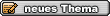 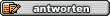 |
|